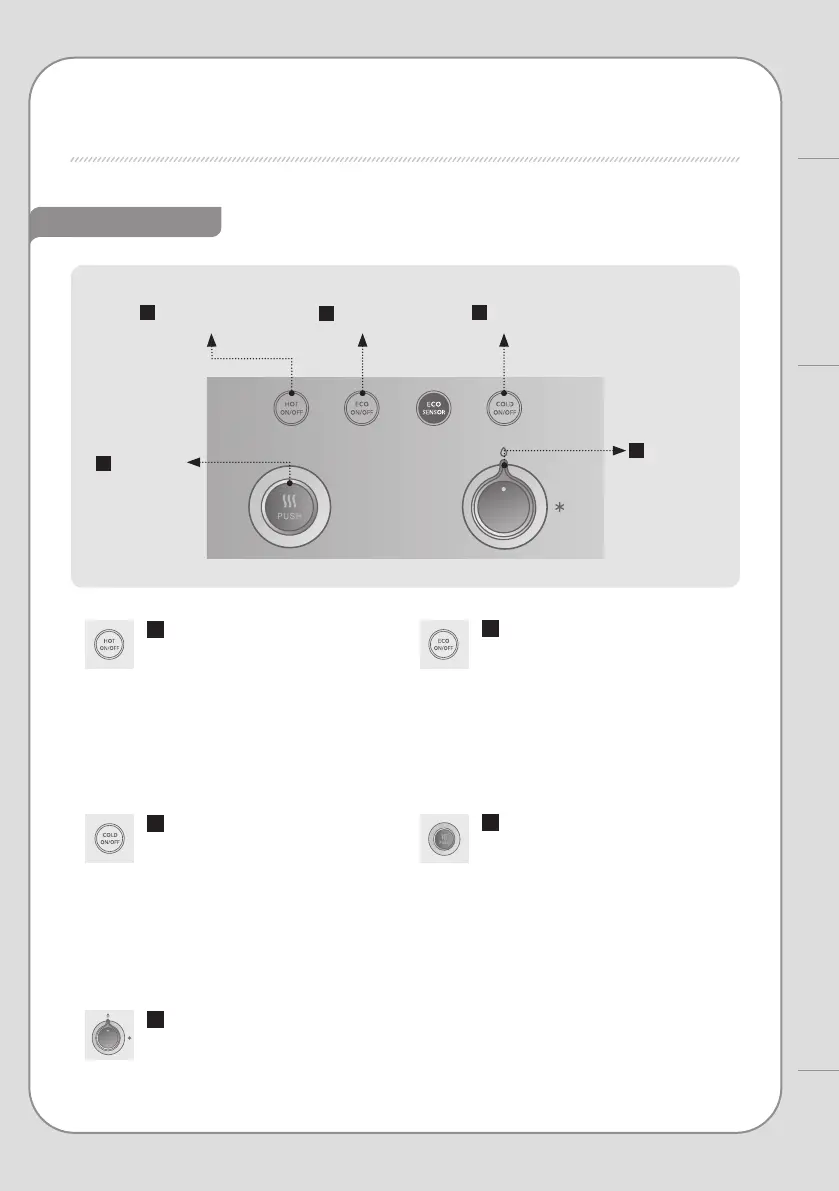How to Use
BUTTONS AND INDICATORS
Operation part
1
Hot Water button
Use this to select/cancel selection
of the hot water function.
Hold the button for 2 seconds or
more and the indicator lights up.
3
Cold Water button
Use this to select/cancel selection
of the cold water function.
Hold the button for 2 seconds or
more and the indicator lights up.
5
Cold - Ambient Water knob
Use this to select cold water or
ambient water.
2
Eco button
Use this to select/cancel selection
of Eco Mode.
Hold the button for 2 seconds or
more and the indicator lights up.
4
Hot Water Safety button
Press once before dispensing
water. If the Hot Water Safety
button is not pressed, hot water
cannot be dispensed even if the
Cup-Touch Lever is pushed.
1
Hot Water button
4
Hot Water
Safety
button
5
Cold -
Ambient
Water
knob
2
Eco button
3
Cold Water button
12
11
