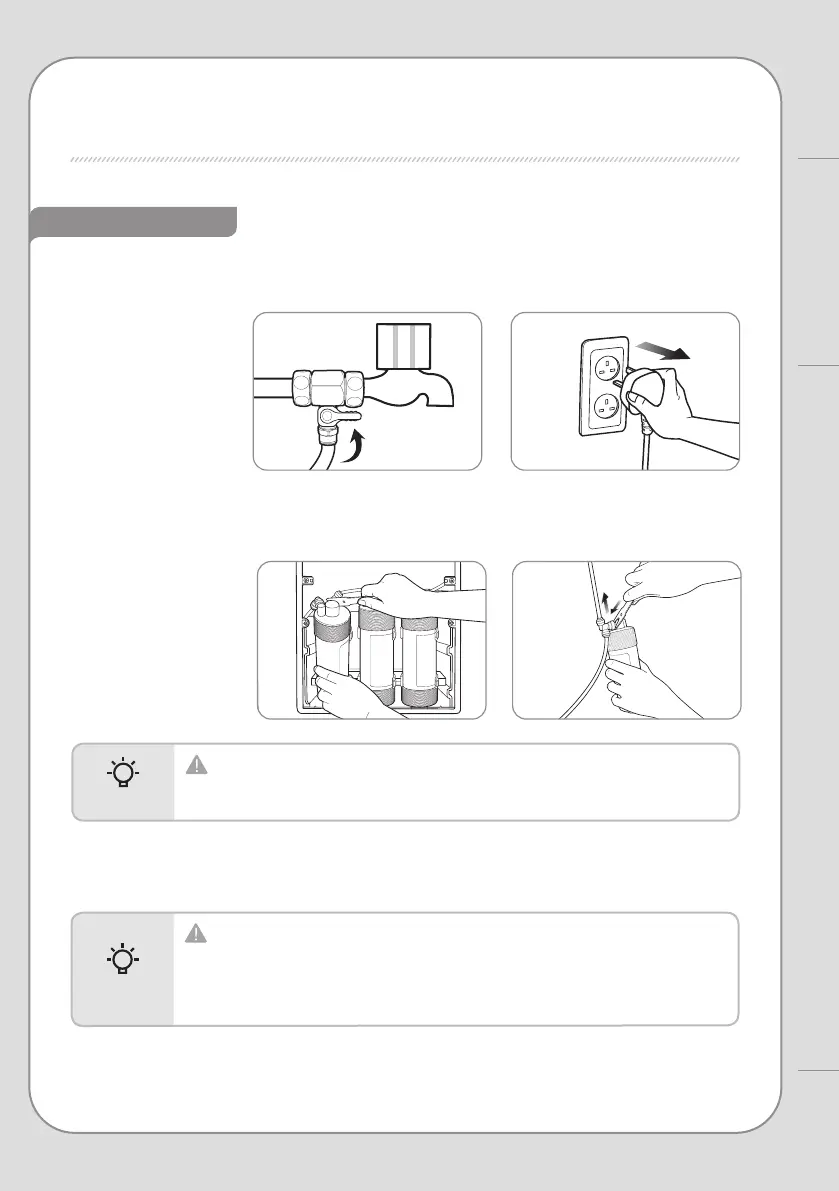Maintenance
HOW TO REPLACE FILTER
FILTER REPLACEMENT / HOW TO REPLACE FILTER
1. Close the main water supply valve after unplugging the power cord, and drain the water
inside of the water purier.
2. Separate the ttings connected to the lter, and please replace with a new lter.
(use the correct tool to remove the ttings).
3. Insert the lower part of the side cover precisely in its place.
▶
▶
Replace the lter!
After changing the lter and connecting the tting and the hose
precisely, check that there is no leakage and drain the rst round of
puried water after lter change.
Tips
Use new lters only after washing.
-
Plus Neo-Sense lter: Install after washing with source water for about 1 minute.
- Membrane (RO) lter: Install the ltered water valve after washing with
source water for about 5 minutes.
- Plus Inno-Sense Filter: Install with no separate ushing.
Tips
24
23