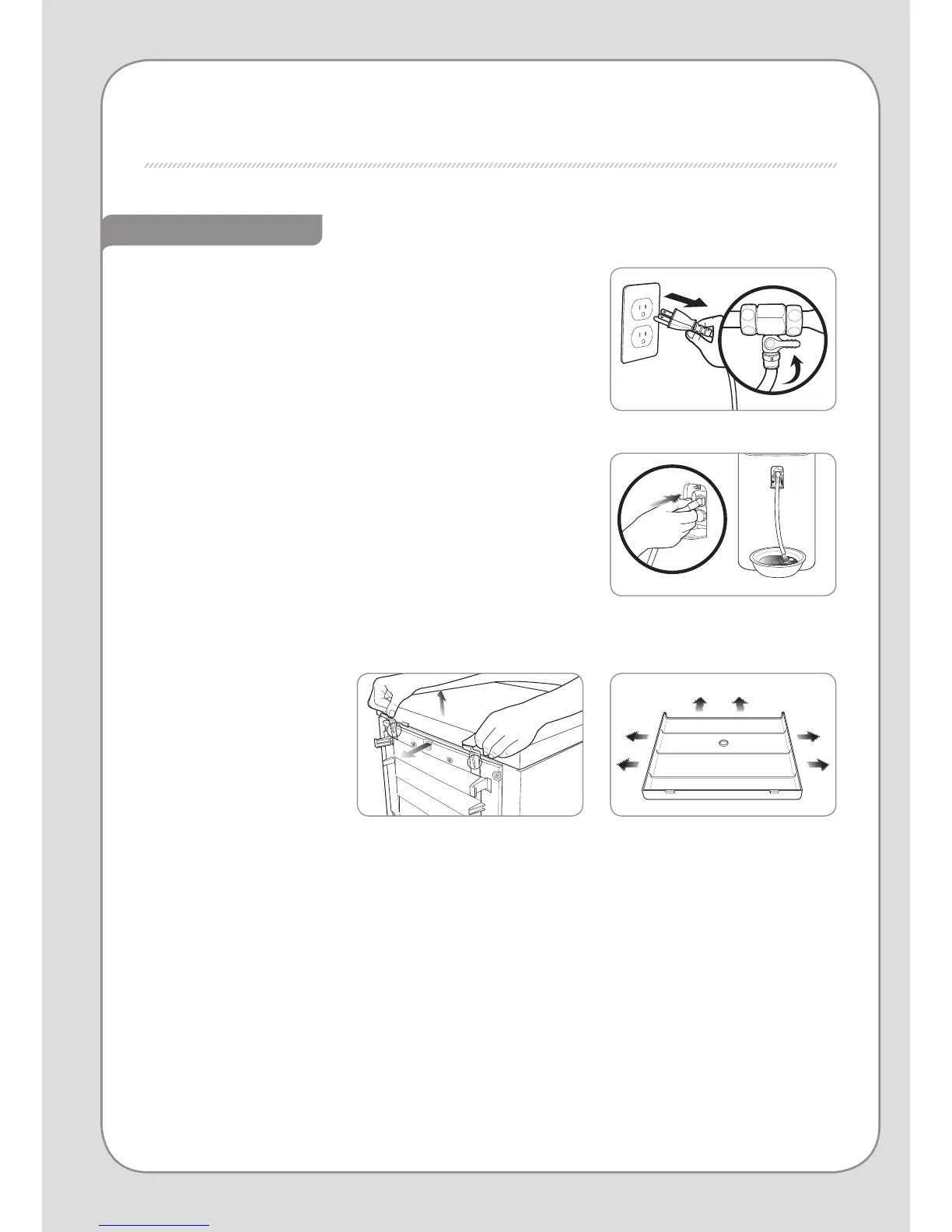1.제품앞면에있는냉수/온수기능선택버튼을3초
이상길게눌러서끄고전원플러그를빼주세요.
원수공급밸브를잠가주세요.
2.앞면배수덮개를눌러내린후배수호스를이용하여
물통내부의물을완전히배수해받아두세요.
∗ 냉수/정수물통의 물은 윗쪽 청색 뚜껑에 온수물통의 물은 아래쪽
빨간색 뚜껑에서 배수해 주세요.
3.제품의윗면덮개를열고내부물통의고정클립(6곳)을연후,내부물통덮개를여세요.
청소방법
내부물통청소방법
▶
