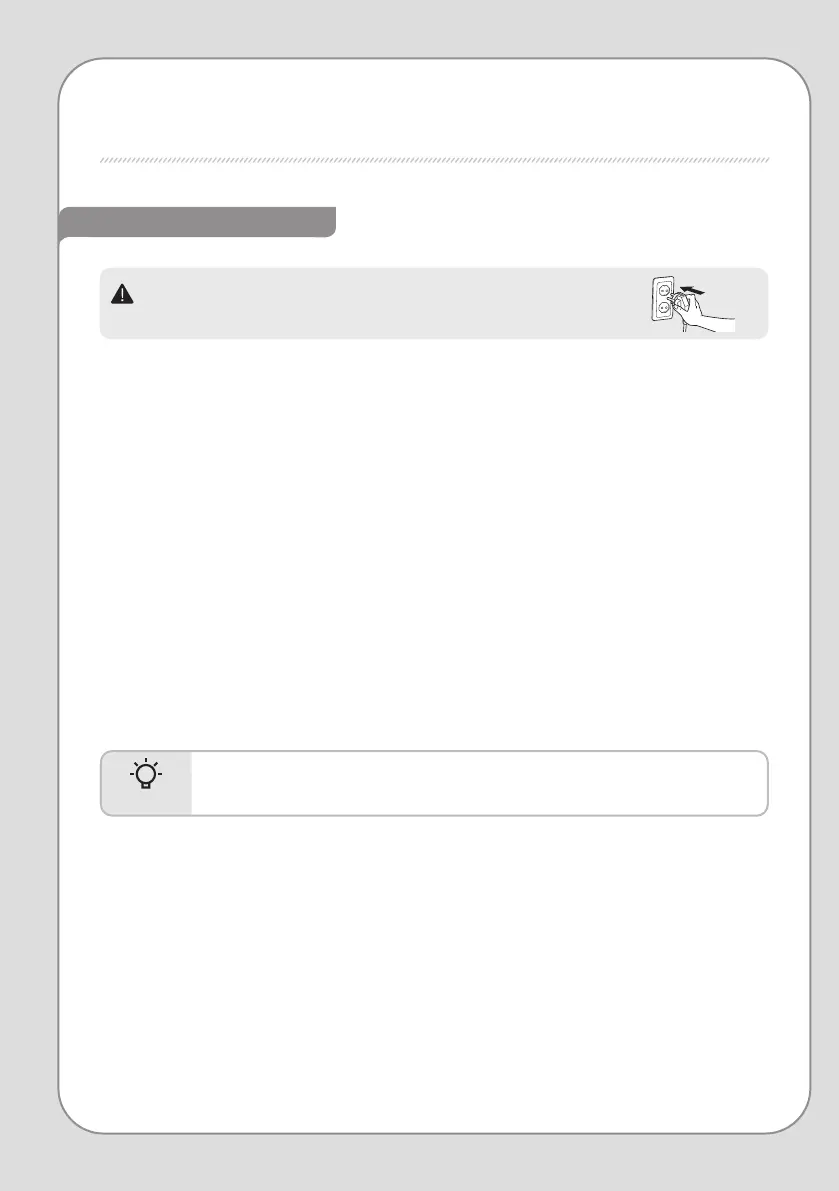• After installing the product
Get rid of the saved water above the full water in the inner water tank 2 times or more to use.
• When the indicator in the indication part is turned o
When the indicator in the indication part is turned o, check if the power supply was stopped
due to the power failure or other cause.
• Regular lter replacement
It is important to replace the lter regularly to maintain water quality as it is designed. If the lter
is overused beyond its service life, the performance of the water ltration device deteriorate. Do
not miss the lter replacement cycle.
• When you didn’t use for a long time
If you saved the water for a long time or you didn’t use, drain the water inside of the water
ltration device completely and remove the newly ltered water one time to use.
• When you don’t want to use the product for a long time.
Close the main water supply valve and unplug the power cord.
When you don’t use for a long time, close the main water supply valve and
unplug the power cord.
Tips
Please check before use!
Only connect the power cord to the voltage rating that matches it on
the rating plate.
INSTALLATION PRECAUTIONS