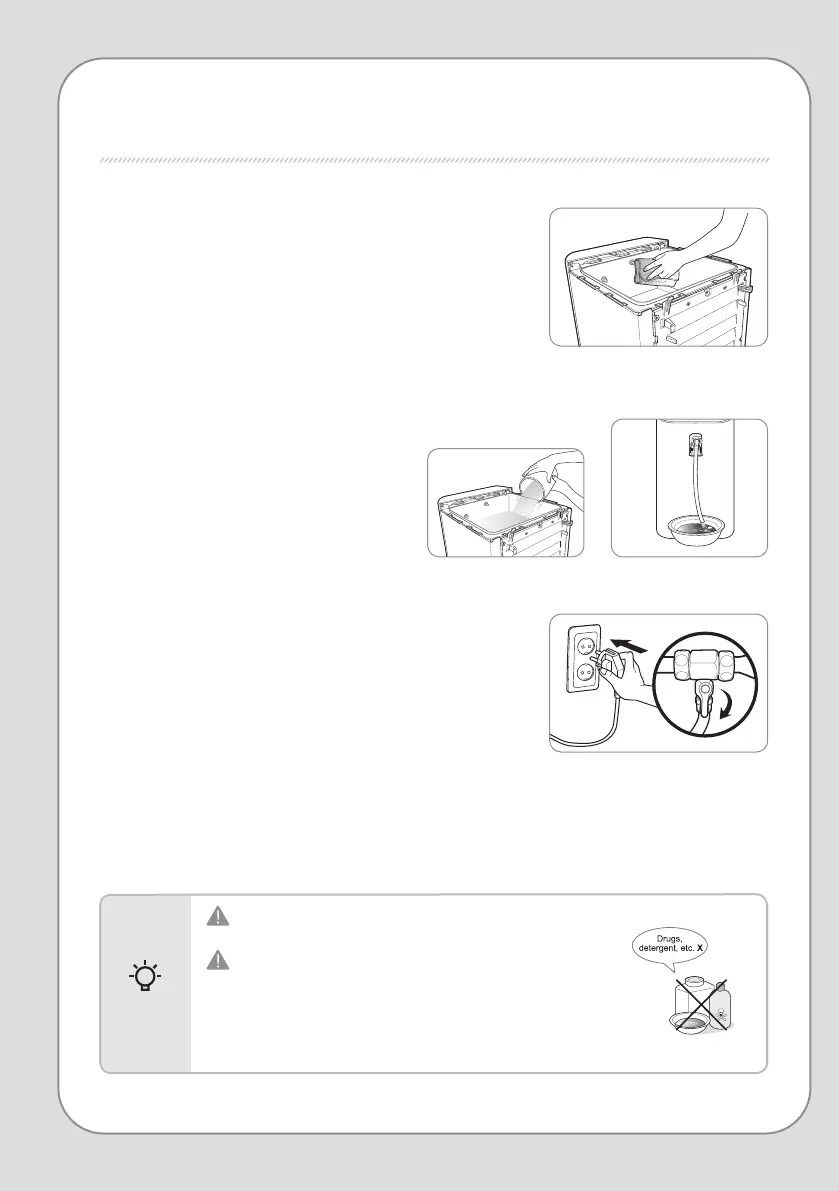4. Wipe the surface of the storage tank with soft
clothes.
5. Use the storage tank after cleaning it with the drained water, and empty
the water tank using the draining hose. After cleaning,
please close both tank and top
cover, then empty the water tank
lled with ltered water one more
time.
6. Open the main water supply valve after closing
the water tank cover, upper cover and plugging
the power cord.
Please operate the water ltration device
again by pressing cold water / hot water mode
selection button in the front of the product
after checking if the water is coming from the cold water/the room water
extraction faucet and the hot water extraction faucet.
▶
CLEANING METHOD
Close the storage tank cover completely.
Insects or other foreign particles can be entered.
When you clean the storage tank, don’t use any
chemicals or detergent.
If you don’t clean chemicals or detergent cleanly, it can be
harmful to the body.
- Keep the surroundings clean and clean the storage tank
once per two months.
Tips
