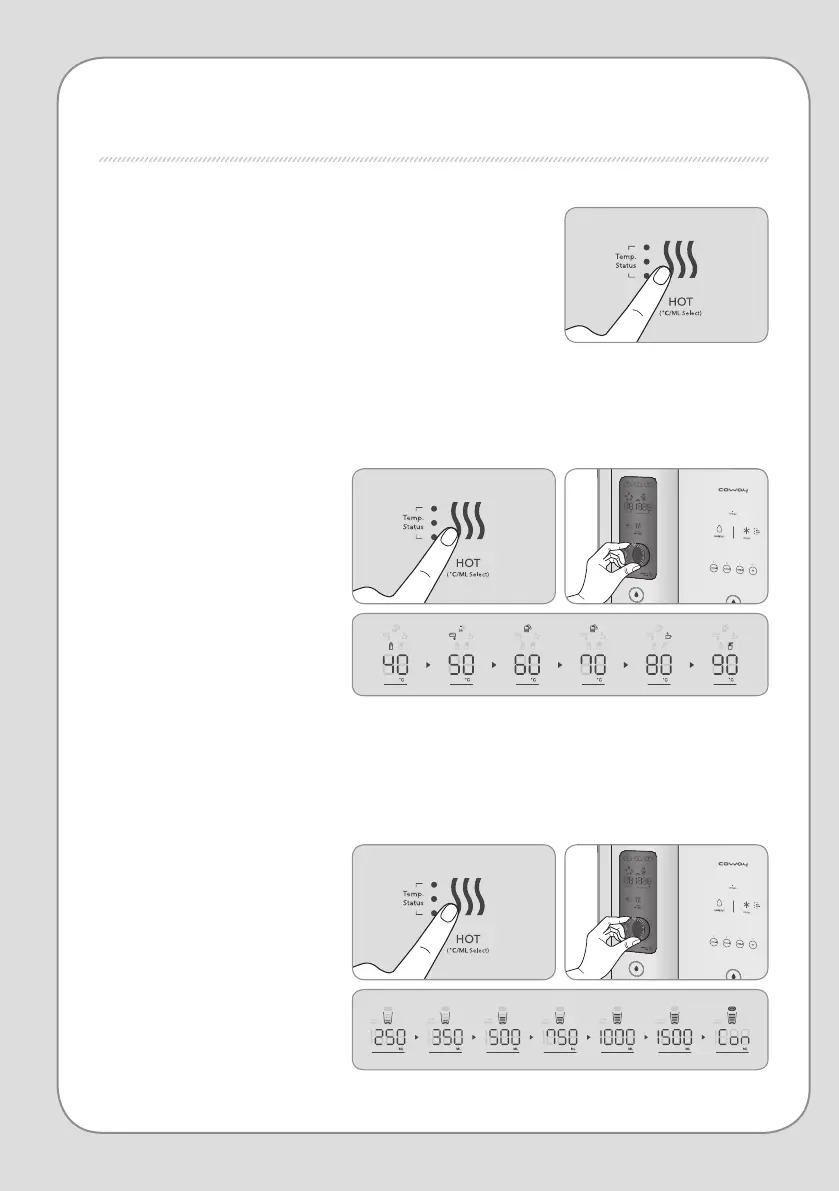BUTTONS AND INDICATORS
■
Using hot water function
Press hot water button and check that the hot water function
indicators are turned on the display unit.
∗
You can drink hot water about 30 minutes after turning on hot water function.
- Conguring temperature for hot water
Press hot water button and turn the dial once the temperature selection indicator blinks on the display unit to
select temperature. Hot water temperature can be controlled in 6 levels(40 °→50 °→60 °→70 °→80 °→90 °) and
turning the dial to the right increases the temperature and turning the dial to the left decreases the temperature.
- Conguring extraction amount for hot water
Press hot water button and turn the dial once the hot water extraction amount indicator blinks to select
extraction amount of hot water. Hot water extraction amount can be controlled in 7 levels(250 ml → 350 ml
→ 500 ml → 750 ml → 1 000 ml → 1 500 ml → Continued extraction(CON)) and turning the dial to the right
increases extraction amount and turning the dial to the left decreases extraction amount.
∗
6 Levels of temperature for hot water
∗
7 Levels of extraction amount