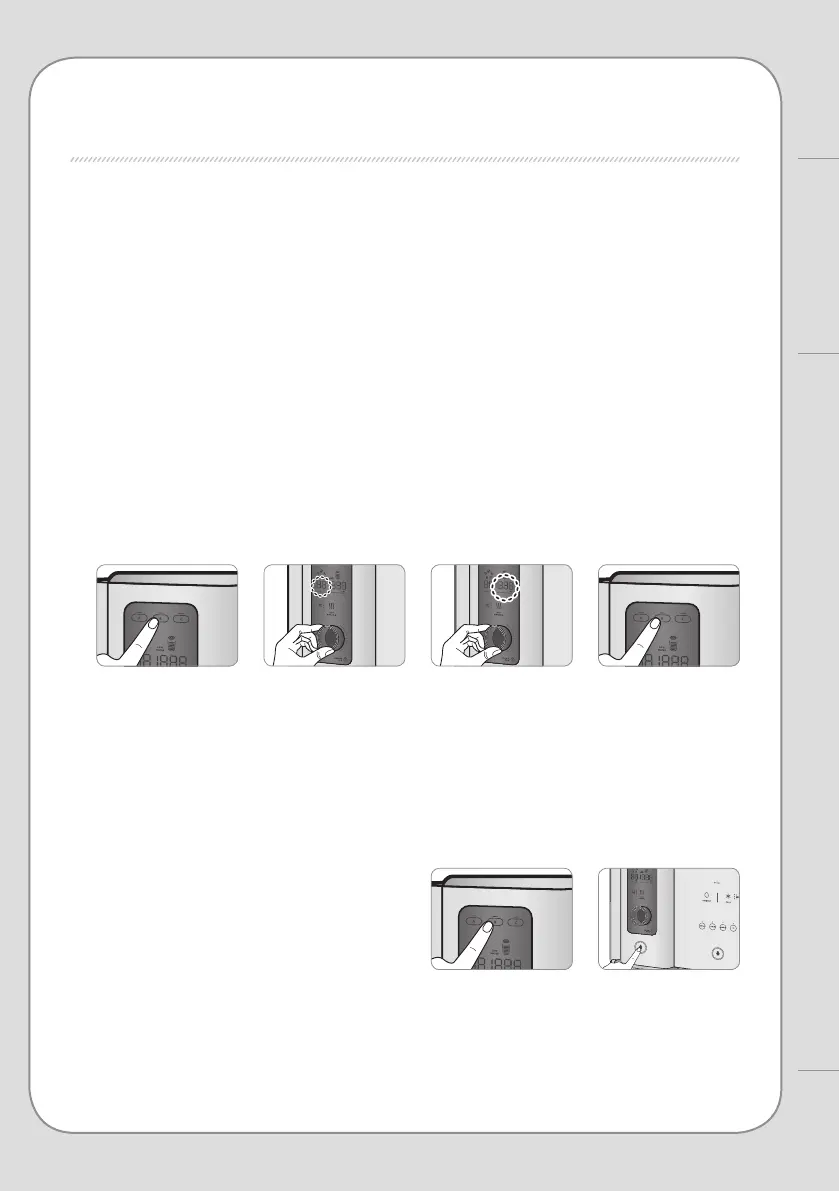16
15
■ Hot water memory function
This function allows you to set frequently used hot water temperature and amount using the memory
function for up to 3 memories.
After that, you only need to press a button to extract the hot water.
- Conguring temperature for hot water
1. Select one from Memory A, B, and C. The hot water temperature and amount stored in
the memory are displayed.
∗If there is no button input for a certain duration, the mode changes to the ambient water mode.
2. When hot water temperature indicator is turned on, turn the dial to select the temperature you want.
3. Press hot water button. When extraction amount indicator is displayed, turn the dial again to set the
extraction amount you want.
4. Press and hold the memory button you want. The memory indicator blinks a few times and the hot
water temperature and amount you set are saved in the memory.
∗
The default settings for the memory are 90 °C, 250 ml.
- Extracting hot water
1.
Select one from memory A, B, and C. Hot water temperature and amount stored in the memory are displayed.
∗
If there is no button input for a certain duration, the mode changes to the ambient water mode.
2. Press the extraction button to extract the water according to the hot water temperature and amount
you set in the memory.
BUTTONS AND INDICATORS
How to Use
▶ ▶ ▶
▶