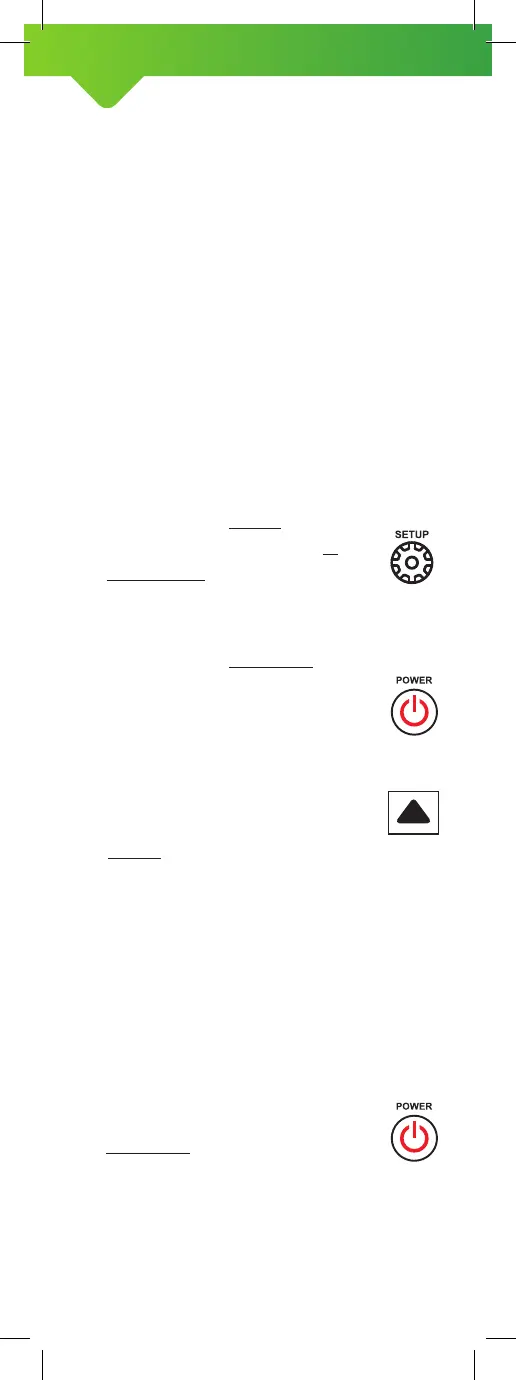10
AUTOMATIC CODE SEARCH
METHOD A:
1. Turn on the TV using your
TV’s existing remote or the
TV’s power button.
2. Press and hold the
SETUP button for 3
seconds until the red
indicator light turns
on, then release.
3. Press and release the
POWER button. The
red indicator light on
the remote will blink
once and stay lit.
4. Aim the remote at
your TV. Press and
hold the UP arrow to
start the automatic
code search. The red
indicator light will blink
periodically as it searches
for the code for your TV.
When the correct code is
found for your TV, the TV
will turn o automatically.
5. Using your new
remote, press and
release the POWER
button to turn on
your TV. Try changing
the volume and channels.
If this works, your remote
is set up!
PROGRAM YOUR REMOTE
TO CONTROL THE TV
You can program your remote
to conveniently control your TV’s
volume and power functions.
You can do this by using any
one of the following methods.
