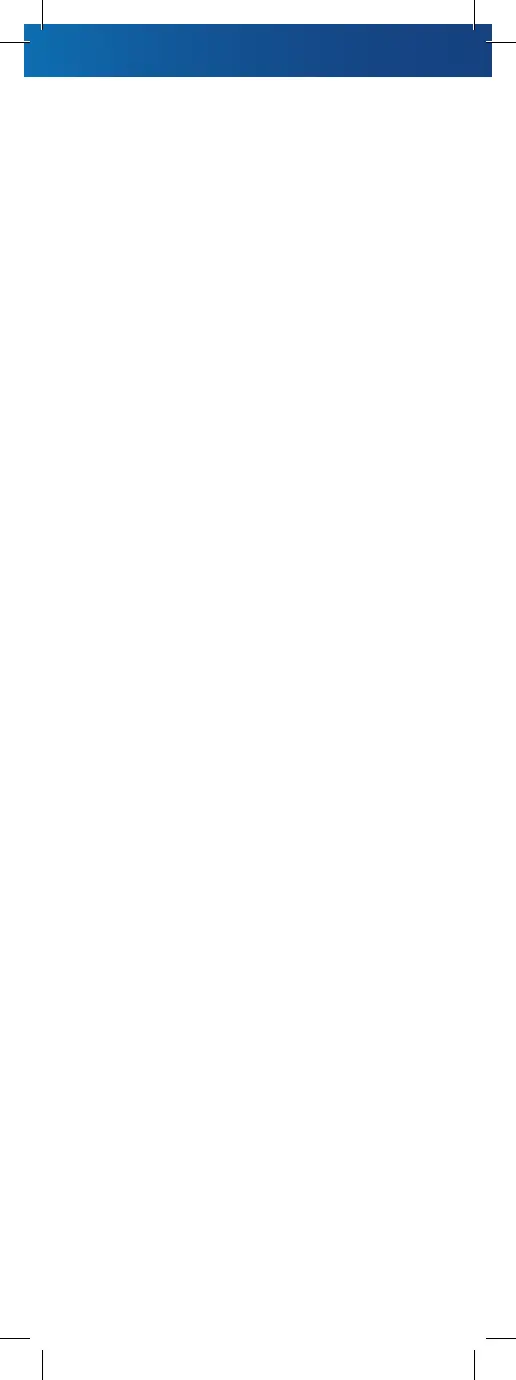5
1. POWER: Will turn the TV
on and o once you have
programmed the remote
to control your TV
2. SETUP: Press and hold
SETUP for 3 seconds until
the red indicator light
turns on to enter the setup
mode for your remote
3. GUIDE: Will display
program guide
4. COX MENU: Provides
access to main functions
such as Guide, Settings
and Customer Support
5. INFO: Will display
information for currently
selected program
6. DIRECTIONAL PAD: Up,
Down, Right, Left and
SELECT buttons
7. CC: Shortcut to turn
closed captioning on
and o
8. ZOOM: Zoom or stretch
the standard definition
video to fill up the TV
screen size
9. EXIT: Exit current menu
and return to previously
tuned program
10. LAST: Quick access to
the most recently tuned
channel
11. VOL: Controls the
volume once you have
programmed the remote
to control your TV
12. PG/CH: Use to tune
channel up or down and
for navigation in the guide
13. MUTE: Will turn o volume
14. NUMBER KEYS: Use to
enter channel numbers
and Parental Control PIN
