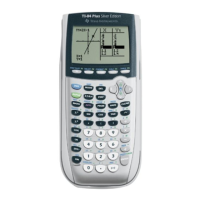
Do you have a question about the CPM TI-84 and is the answer not in the manual?
| Brand | CPM |
|---|---|
| Model | TI-84 |
| Category | Data Loggers |
| Language | English |
Select the CBL/CBR application from the APPS menu on the TI-84 calculator.
Press any key to advance past the welcome screen and choose the Data Logger option.
Set probe type, sample count, interval, units, and plot preferences for data logging.
Specify whether the connected device is a CBL or a CBR unit.
Use the unit-to-unit cord to connect the CBL to the TI-84 calculator.
Plug the motion detector into the CBL and then turn the CBL unit on.
Ensure link cord connectors are firmly seated to resolve 'LINK ERROR' messages.
