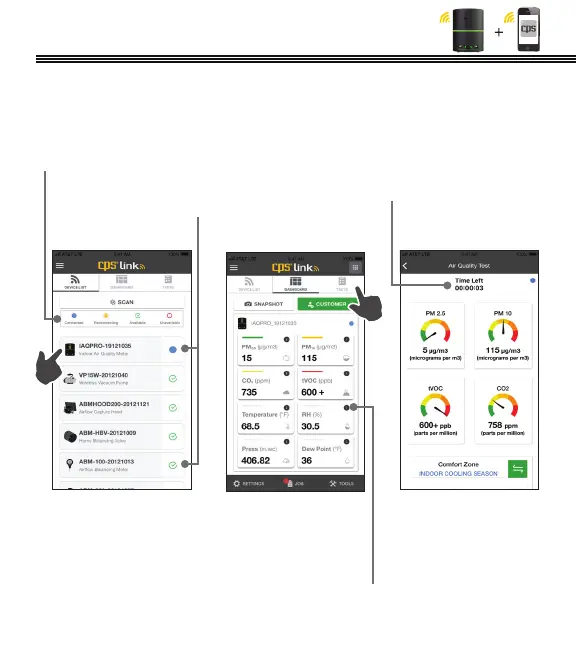10
you can choose to email or view the proposal. You also have the option to choose “Done”
which will save the proposal to your “Job” folder under the main menu so you can view or
send it at a later date.
Device Selection Screen
(Step 3)
Air Quality Tests In ProcessDashboard Screen
(Starting An Air Quality Test)
Touch for more information
about an air quality factor
Test countdown timer
Legend- CPS wireless
device status
Actual connection status
QUICK START INSTRUCTIONS
(CONT’D)
