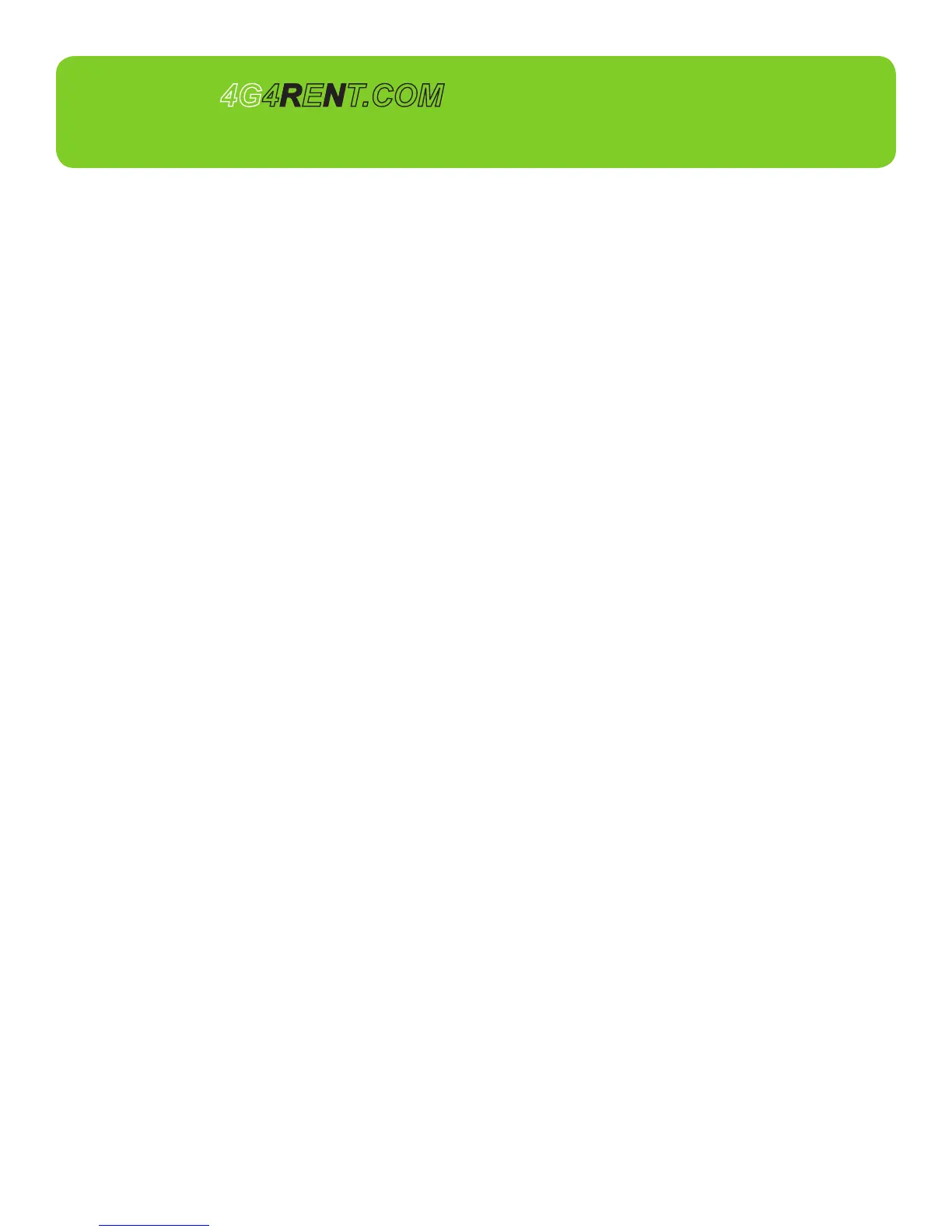Troubleshooting:
^ If you are unable to find your wireless network's name (SSID) in your list of
available wireless networks, your wireless network connection manager may
require you to first manually create/add a network profile. When adding a
network profile, use the network name (SSID) and password located on the
label on top of your router.
^ If you loose connectivity, please confirm that everything is plugged in correctly.
Then unplug the routers AC power supply, wait 20-30 seconds, then reconnect
the power. Allow the router to start back up, approximately 3-5 minutes.
^ In some instances, cellular "dead zones" exist within an indoor environment.
To help improve the Verizon signal strength, and speed, it may be necessary
to reposition the router away from signal obstructions such as walls or pillars.
To check your speed, visit www.speedtest.net.
702.220.8888
Quick Start Guide|Cradlepoint MBR95+USB Modem
