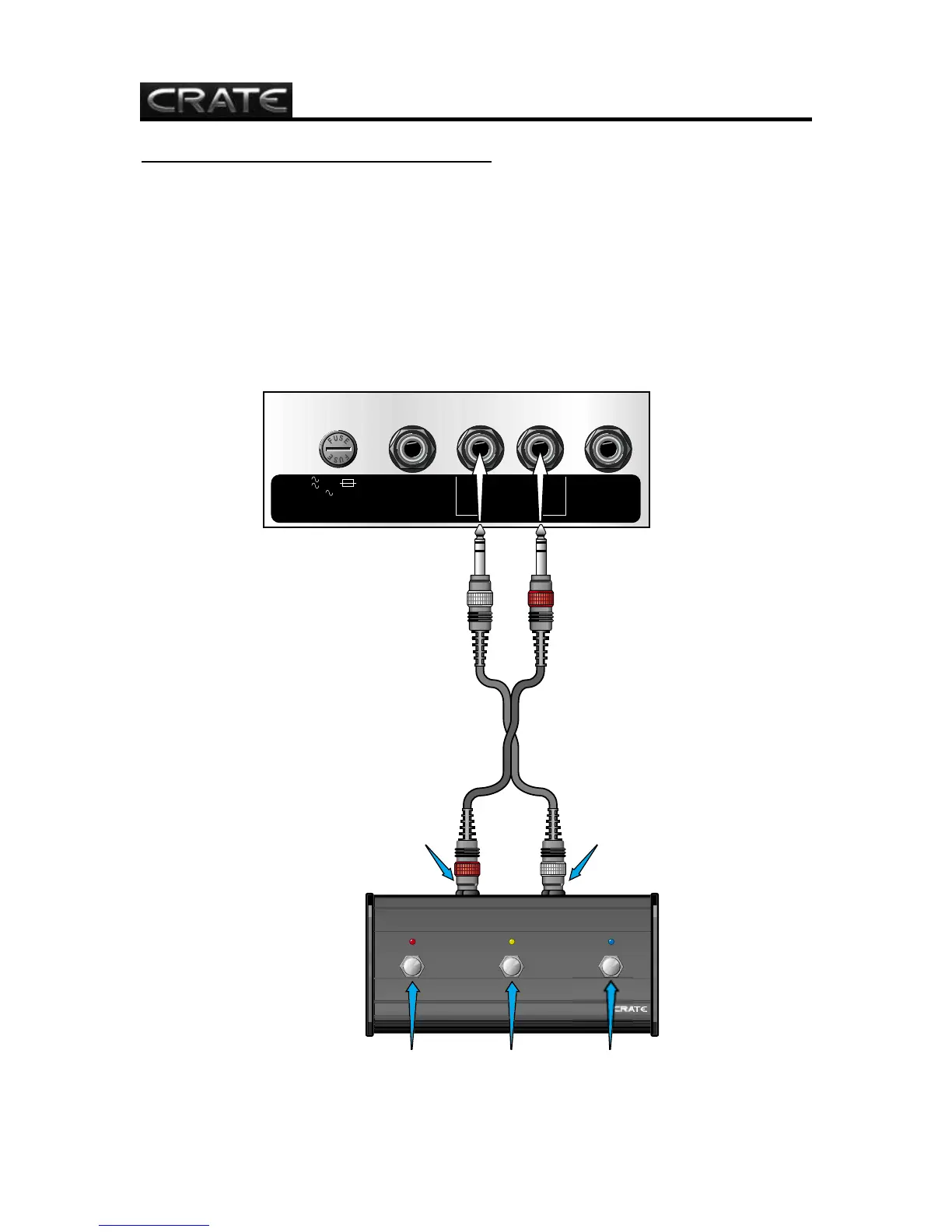9
Using the Footswitch for More Presets:
The Crate three-button footswitch supplied with the GTX212 allows access to an
additional DSP preset for each channel of the amplifier. When the footswitch is connect-
ed to the amplifier as shown below, the “original” DSP presets are active for each chan-
nel when the #3 footswitch LED is illuminated. These are referred to as “DSP Bank ‘A’.”
When the #3 button is switched and the LED is out, a second DSP preset may be stored
and recalled for each channel - “DSP Bank ‘B’.”
NOTE: DSP Bank “B” presets are only accessible when the footswitch is connected to the amplifier. When
the footswitch is not connected, only DSP Bank “A” is accessable.
LED off = RHTYHM CH.
RHYTHM CH.
CH.
