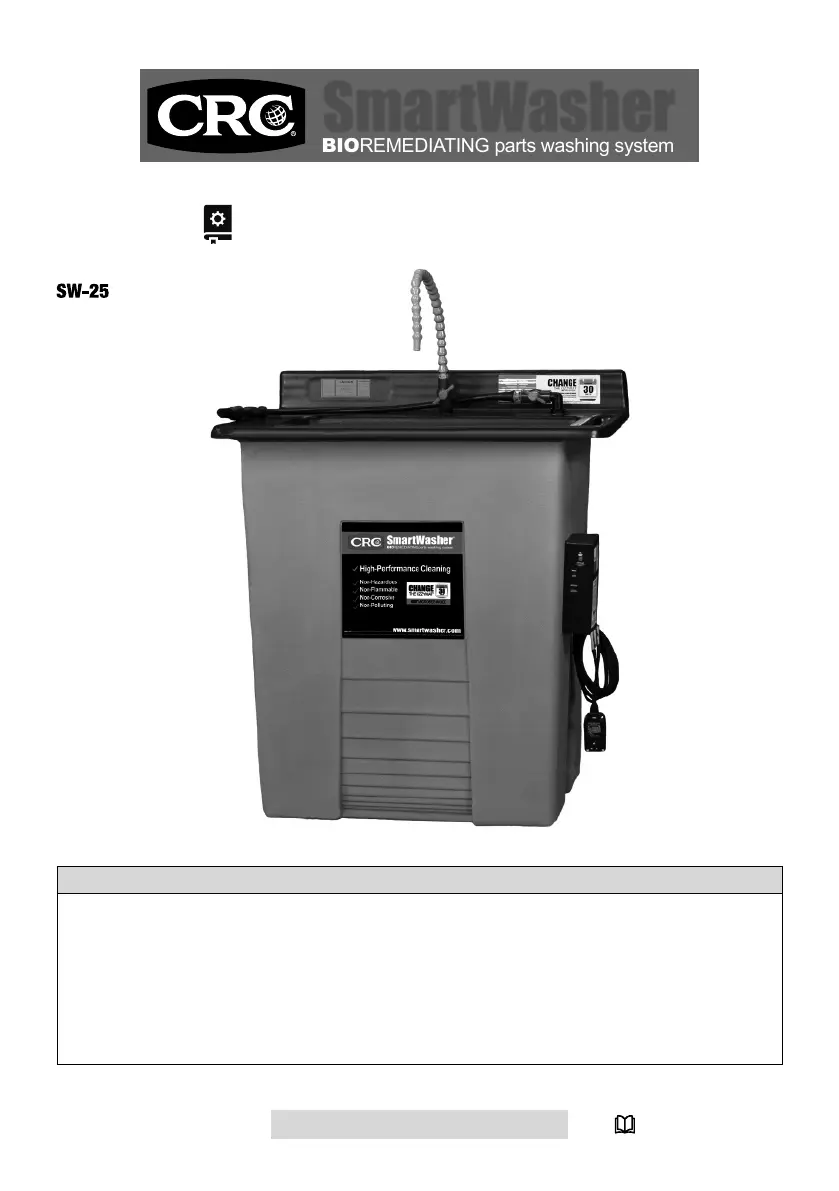BIOREMEDIATING parts washing system
®
USER INSTRUCTION MANUAL
ORIGINAL INSTRUCTIONS
page 13 of 80
PARTS WASHER OPERATION
1. The pump switch is attached to a ten minute timer. Turning the switch “ON” (upward position) will start
fluid flowing for ten minutes. To restart the flow, turn the switch “OFF” then “ON” again and the flow will
restart for another ten minutes.
2. Adjust the valve at the base of the nozzle to control the flow of the fluid through the nozzle. The valve at
the base of the brush hose controls the flow of fluid through the brush. Both outlets can be operated inde-
pendently or together.