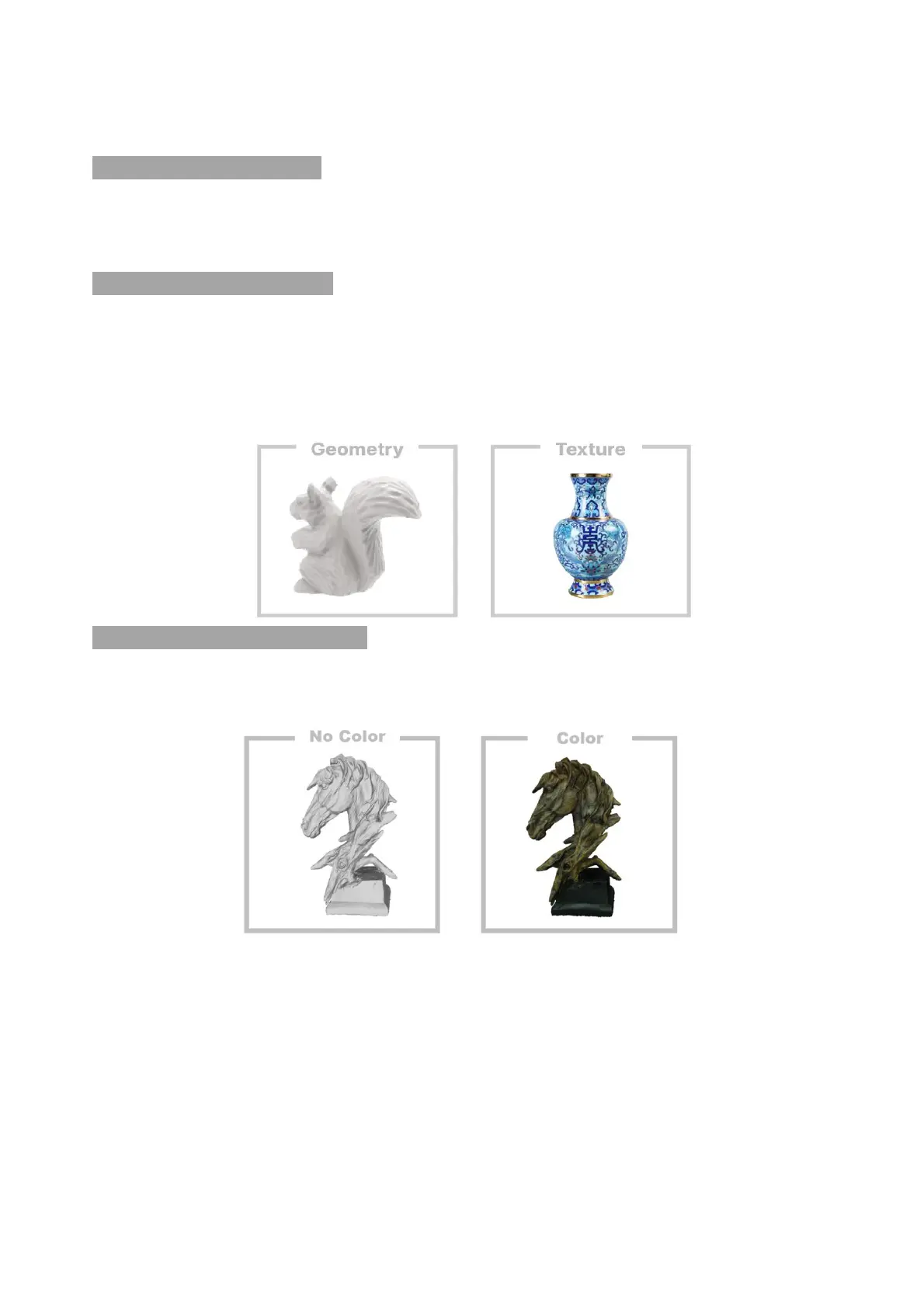Accuracy: Fast and Hi-Quality
Fast: Faster scanning, the accuracy is relatively good with faster scan and processing speed to get a
remarkable models. Fast is default for body scanning.
Hi-Quality: Added to meet users' needs for higher-precision data capturing. In Hi-Quality mode,
the processing time for point cloud optimization/mesh/texture operations will be relatively longer.
Feature: Geometry and Texture
Geometry: This scanning mode is ideal for capturing objects with intricate geometric details and
irregular shapes. However, it may not be well-suited for objects with many planes or circles. This mode
is particularly recommended for scanning materials such as plaster portraits and handmade items.
Texture: This scanning mode is best suited for objects with rich texture features and intricate color
patterns. However, it may not be effective when scanning objects with solid colors or repetitive textures.
It is highly recommended to use this mode when scanning objects such as tables with wood texture.
Color Mapping: Color and No Color
Color: The object to be scanned has both color and shape information in the scanned 3D model
(Please export color objects in .PLY or .OBJ file formats with color information).
No Color: The scanned model has no color information; only the shape information is captured.
