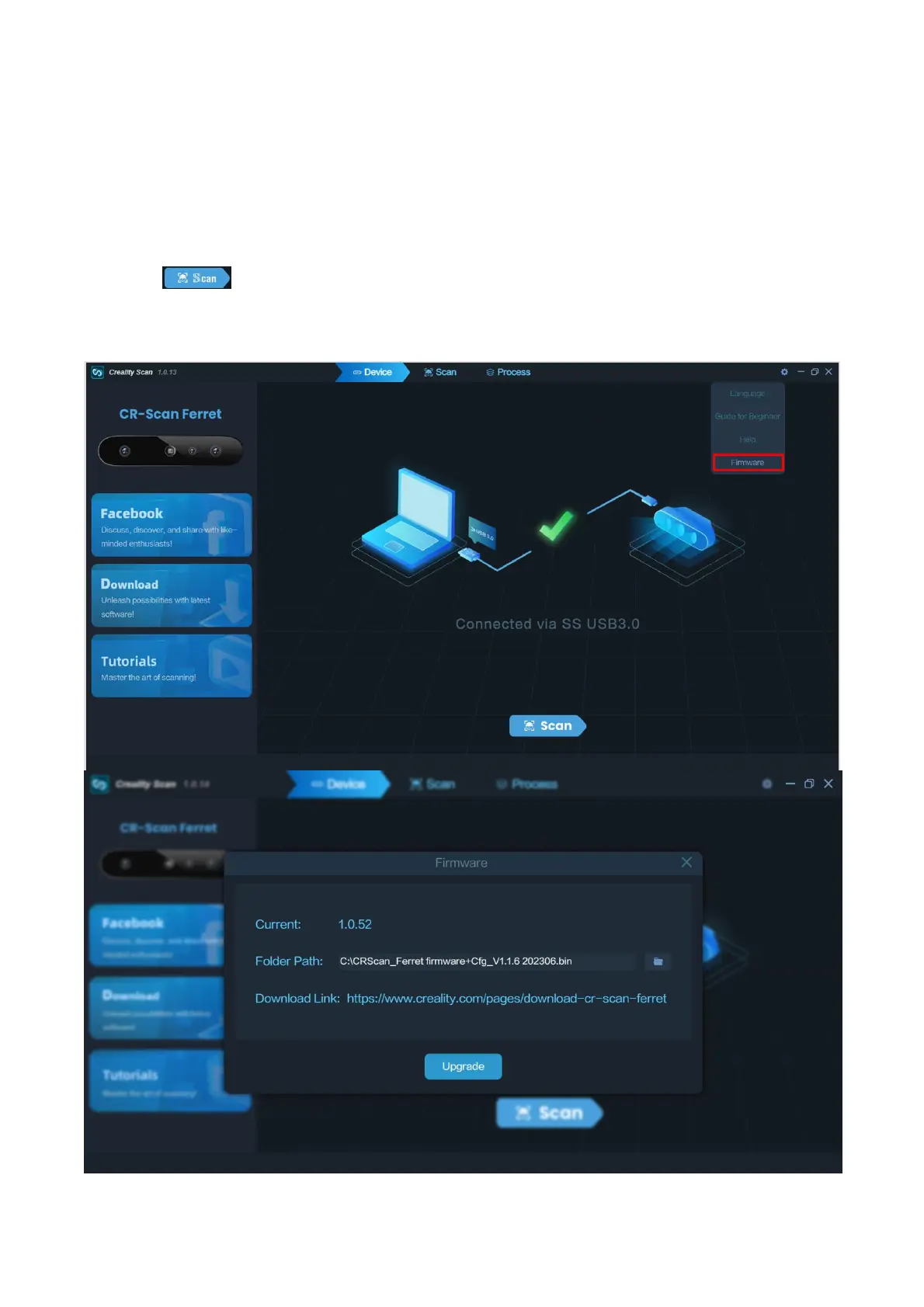When launch the Creality Scan software, the device UI is shown to users.
① Main Menu: Include three function modules which are “Device”, ”Scan” and “Process”.
② System Setting: Specify language; guide for beginner; link to this manual online; firmware.
③ Display figures of the scanner.
④ Display some websites.
⑤ Guide users to connect the scanner to their computers correctly through the animation shown on this
region.
Icon : Start scanning.
Upgrade the firmware
