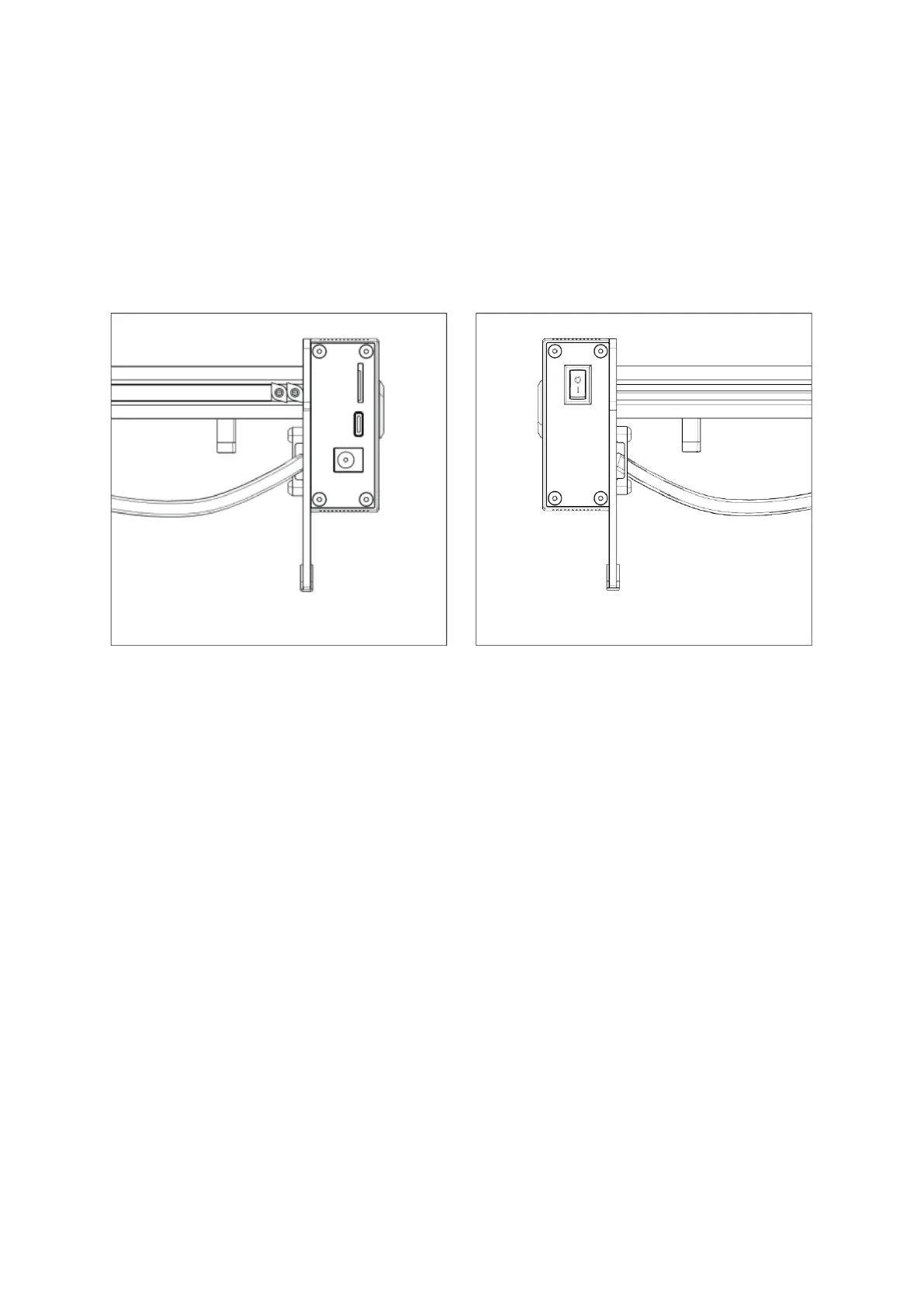12
5. Insert the TF card into the machine before powering on, insert one side of the power
adapter into the power socket that can be remotely switched on, and the other side into
the power interface on the left side of the control box. Lastly, turn on the red power
switch on the right side of the control box.
After the power is turned on, the machine emits a "beep" with indicator light always on,
and the machine initializes; After the initialization is completed, it enters standby mode
and emits "beep....”, and the indicator light turns into breathing light.
6. Press the microswitch, it enters preview mode from standby mode, the laser head will
emit weak light, and repeat movement around the largest X, Y edge of the processed
picture with indicator light on. At this time, adjust the material to a suitable position.
Press the microswitch, it enters preview mode from standby mode, the laser head will
emit weak light, and repeat movement around the largest X, Y edge of the processed
picture with indicator light on. At this time, adjust the material to a suitable position.
Press the microswitch, it enters preview mode from standby mode, the laser head will
emit weak light, and repeat movement around the largest X, Y edge of the processed
picture with indicator light on. At this time, adjust the material to a suitable position.
Press the microswitch, it enters preview mode from standby mode, the laser head will
emit weak light, and repeat movement around the largest X, Y edge of the processed
picture with indicator light on. At this time, adjust the material to a suitable position.