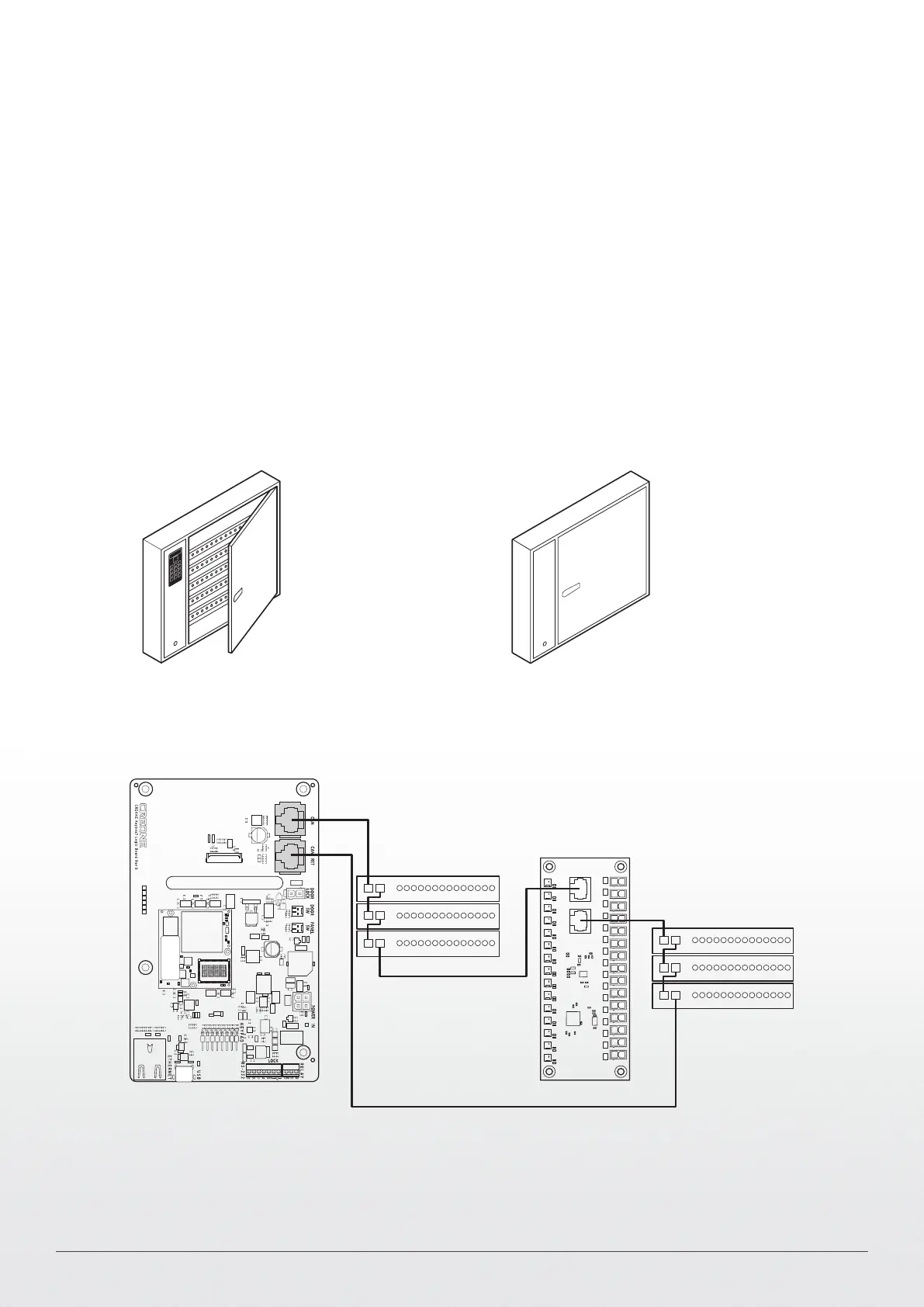KEYBOX 9500SC
KEYBOX-PCB
KEYBOX EC-PCB
CONTROL SERIES
KEYBOX 9500EC
CREONE VALUE BOX REV2
KeyWin6 - KeyBox SC manual Version 1.0.1. All and copyright reserved by Creone AB 17
STEP 1
After mounting the 9500EC cabinet on the wall, cut the power from
the main cabinet (9500SC).
STEP 2
From the last strip in the rst cabinet, connect the cable to the top
port of the expansion card(see illustration below).
STEP 3
From the bottom port of the EC-printed circuit board connect it to the
rst strip in the 9500EC.
Connecting KeyBox 9500EC
The instructions below are for when you connect KeyBox 9500EC to
an existing KeyBox 9400/9500SC. Follow the instructions carefully:
DOOR
DOOR