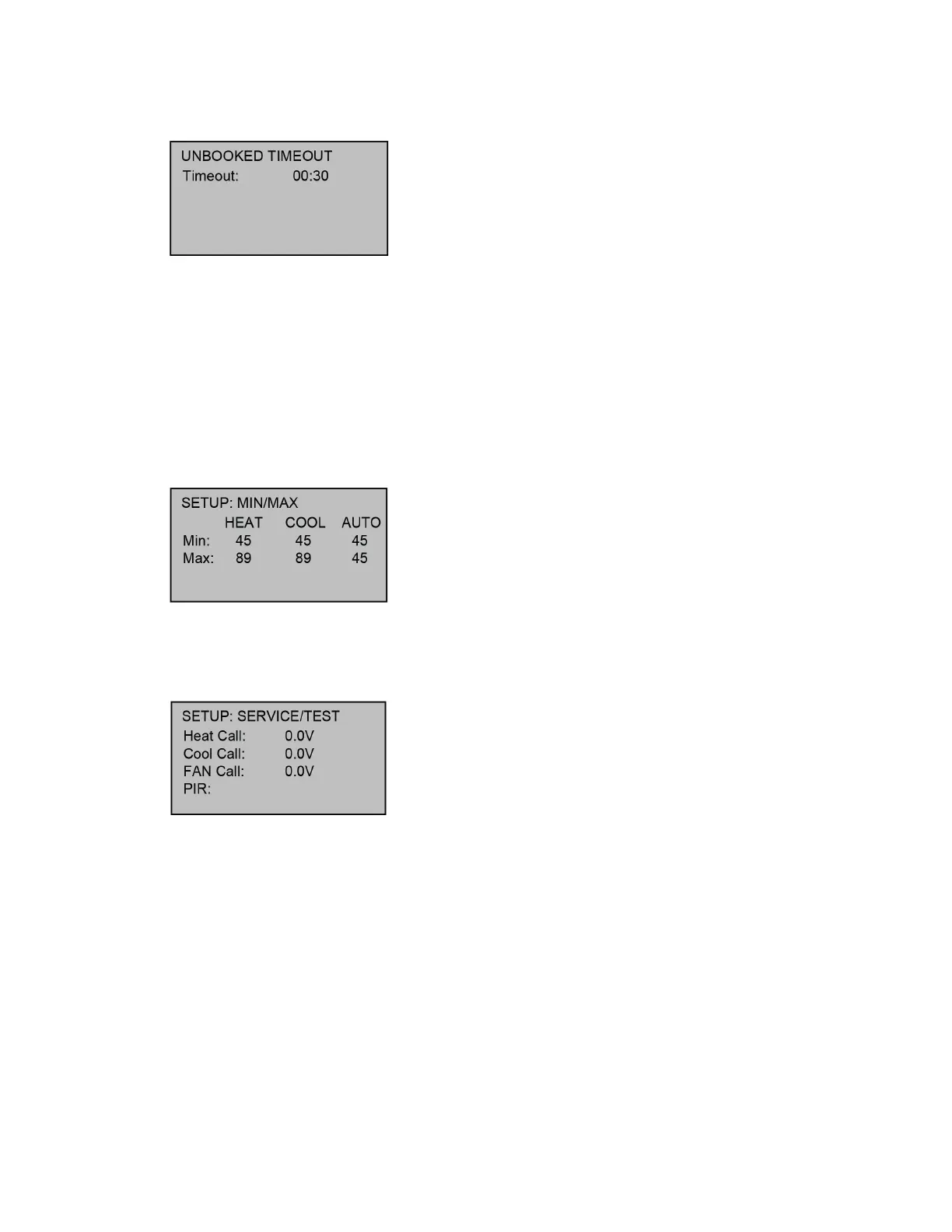4 • CHV-TSTAT-FCU-PIR-10 Supplemental Guide — 7964B
UNBOOKED TIMEOUT Screen
The UNBOOKED TIMEOUT setting determines how long the room must be empty before
entering the vacant state. Room emptiness is recorded when the passive infrared sensor
does not detect motion. The vacancy state is defined in the control system program.
The UNBOOKED TIMEOUT setting functions exactly the same as the BOOKED TIMEOUT
setting. UNBOOKED TIMEOUT should be used in a room that is not occupied regularly,
such as in a vacant hotel room. UNBOOKED TIMEOUT should be set for a shorter period of
time than BOOKED TIMEOUT so the room can enter the vacancy state more quickly, which
would ensure that energy is not expended for excess heating or cooling in a vacant room.
SETUP: MIN/MAX Screen
Set the minimum (Min) and maximum (Max) temperature setpoint for HEAT, COOL, and
AUTO modes.
SETUP: SERVICE/TEST Screen
The SETUP: SERVICE/TEST screen allows testing of the unit while bypassing all system
delays. The Heat, Cool, and Fan calls are settable via 0.1 V increments. When the device
operates as a relay, Heat Call is relegated to ON or OFF. The PIR displays DETECTED when
motion is detected.
