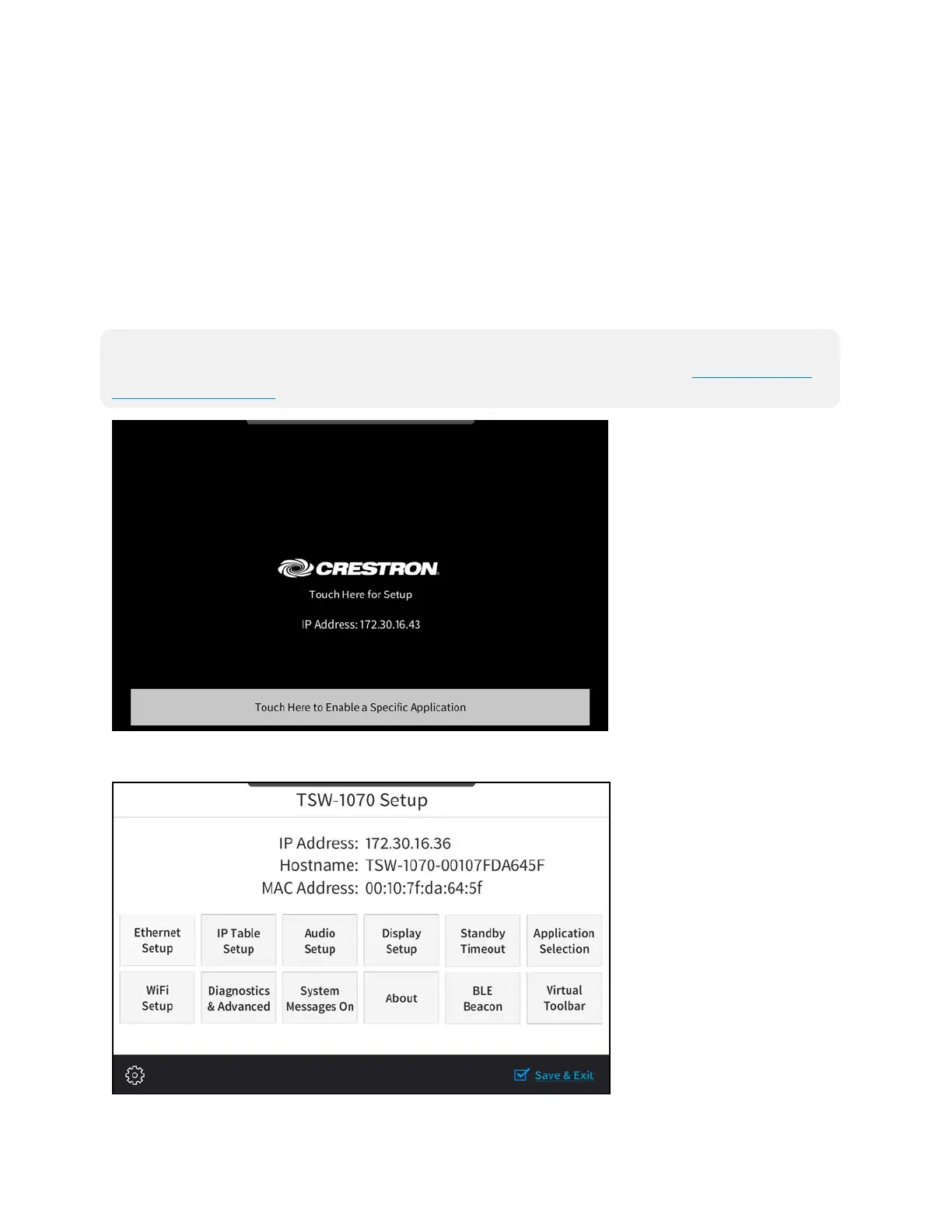138 • TSW-70 Series ProductManual — Doc. 8550E
Configuration
Prior to configuration, ensure the device is running the latest firmware. To update the firmware,
refer to Update Firmware (on page177).
When power is applied for the first time, the following screen is displayed. The touch screen may
take up to two minutes to boot.
NOTE:TSW-70Rseries touch screens boot to the Crestron Home application setup screen. For
more information on configuring the Crestron Home application, refer to the Crestron Home
OS™ Product Manual.
Touch the screen to display the main Setup screen (TSW-1070 shown)
