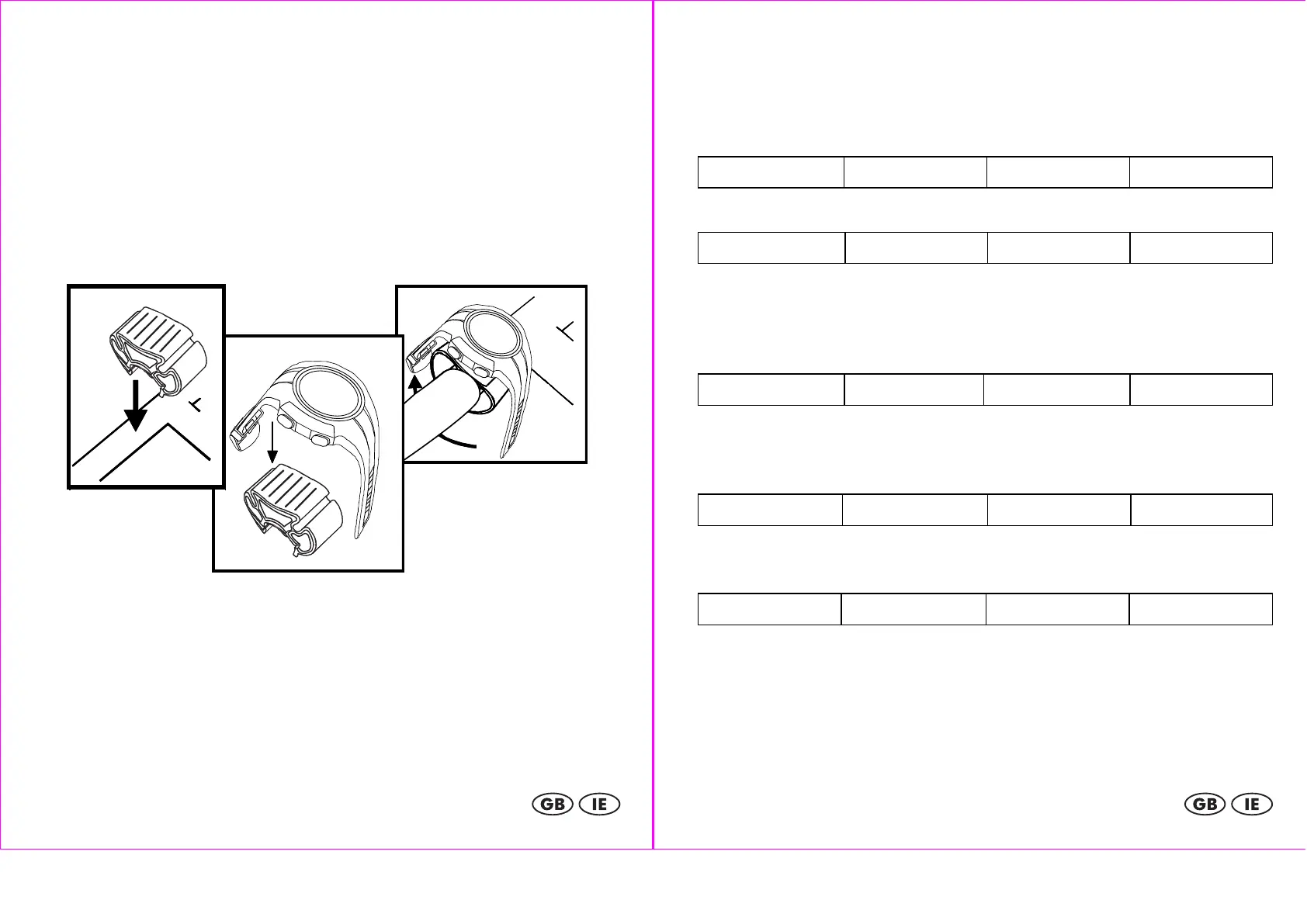entering the heart rate display mode. The available channels are CH10, CH11,
CH12, CH13 and CH14.
The channel can be changed by briefly removing the battery from the chest best
and reinserting it. The chest belt will randomly select a channel and after approx.
1 minute the heart rate and the new channel will appear on the display of the
watch.
Bicycle holder
The included bicycle holder can be used to attach the heart rate monitor to the
handlebar of a bicycle.
Press the bicycle holder onto the top of the handlebar. Handlebars with an
especially large diameter may require the use of additional force to snap on the
bicycle holder. The heart rate monitor can now be attached to the bicycle holder
in the same way that you would attach it to your wrist.
The maximum range of 70cm between the heart rate monitor and the chest belt
should not be exceeded.
Setup of the heart rate monitor
Remove the protective film from the display and press MODE, SEL or SET.
Now select English, German, French or Spanish language by pressing SEL and
confirm your setting by pressing SET.
Select the unit KM-KG
METRIC KM - KG KM - KG KM - KG
or Miles/pounds
IMPERIAL M - LB M - LB M - LB
in the same way. The 12 or 24 hour selection will blink on the display.
Press SEL to select a setting and confirm your setting by pressing SET. Set the
seconds, minutes, hours, year, month and day in the same way.
Now the basic settings will follow. First the year of the birthday setting will appear
BIRTHDAY GEB-TAG DATNAISS CUMPL-AN
Press SEL to set the year and press SET to confirm your setting. Set the month and
day in the same way.
Now the weight will appear
WEIGHT GEWICHT POIDS PESO
Set the digits of your weight by pressing SEL and confirm each digit by pressing
SET.
Now the height display will appear
HEIGHT GROESSE TAILLE TAMANO
Set each digit of your height by pressing SEL and confirm each digit by pressing
SET.
Complete the setting procedure by pressing MODE.
Press SET and SEL simultaneously to totally reset the watch. This is the only way to
change language and the units of measurement.