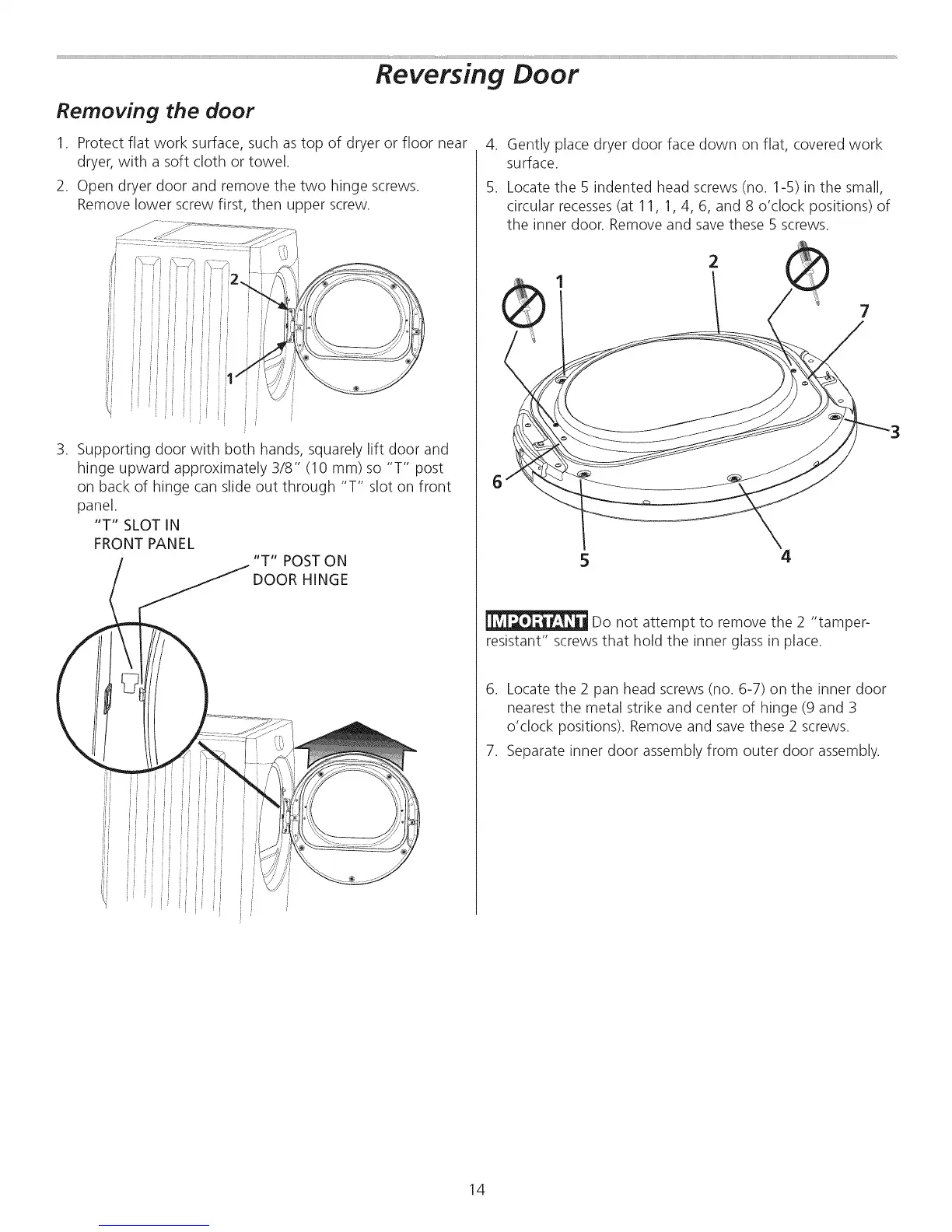Reversing Door
Removing the door
1. Protect flat work surface, such as top of dryer or floor near
dryer, with a soft cloth or towel.
2. Open dryer door and remove the two hinge screws.
Remove lower screw first, then upper screw.
,
,/
i i
Supporting door with both hands, squarely lift door and
hinge upward approximately 3/8" (10 mm) so "T" post
on back of hinge can slide out through "T" slot on front
panel.
"T" SLOT N
FRONT PANEL
"T" POST ON
DOOR HINGE
4. Gently place dryer door face down on flat, covered work
surface.
5. Locate the 5 indented head screws (no. 1-5)in the small,
circular recesses(at 11, 1,4, 6, and 8 o'clock positions) of
the inner door. Remove and save these 5 screws.
2
7
4
Do not attempt to remove the 2 "tamper-
resistant" screws that hold the inner glass in place.
6. Locate the 2 pan head screws (no. 6-7) on the inner door
nearest the metal strike and center of hinge (9 and 3
o'clock positions). Remove and save these 2 screws.
7. Separate inner door assembly from outer door assembly.
14
