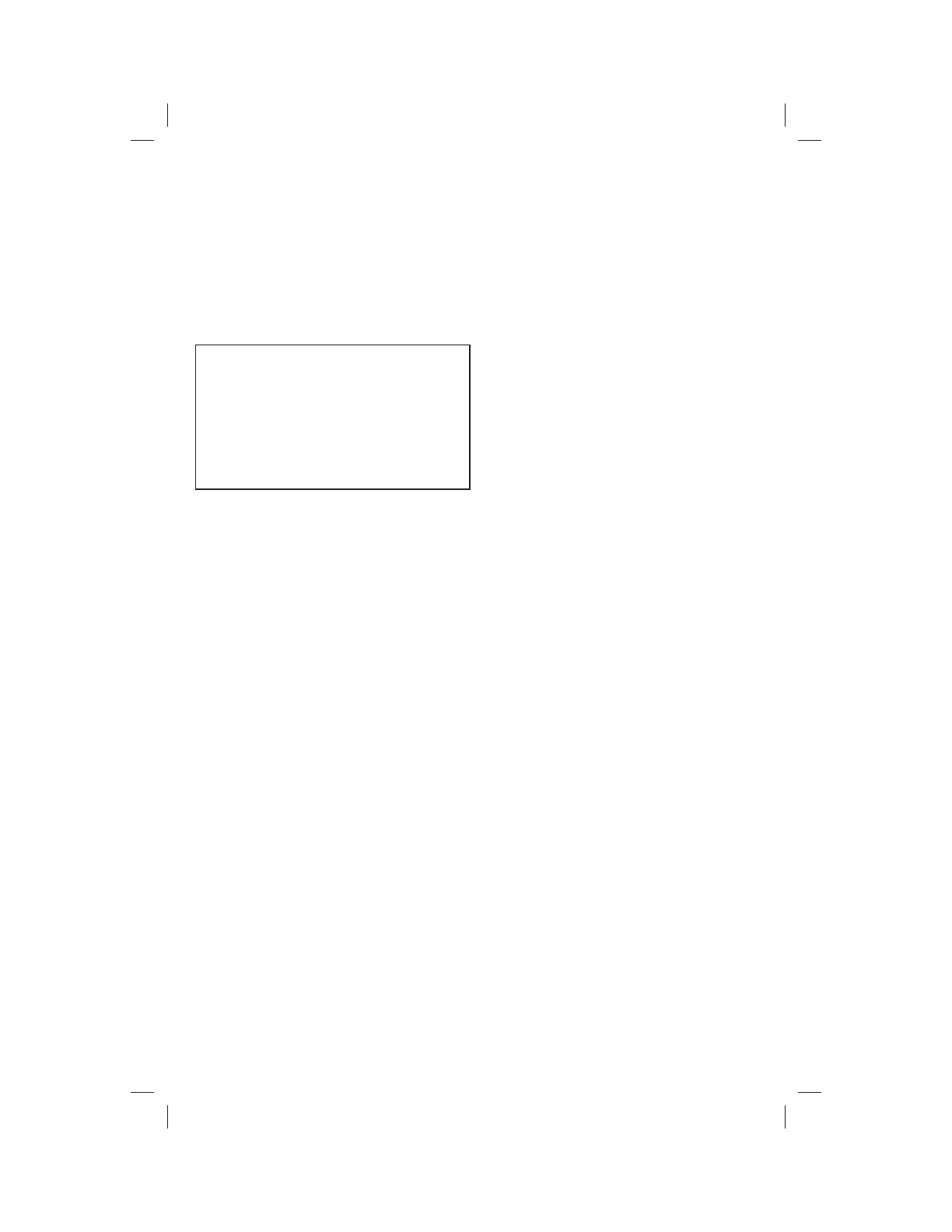13
• Remove foods and clean the appliance
interior.
• Secure all loose items such as bins
and shelves by taping them securely in
place to prevent damage.
• In a moving vehicle, secure appliance
in an upright position to prevent
movement.Also protect outside of
appliance with a blanket, or similar
item.
NOTE
If unit is turned off or unplugged for
several hours, do not open appliance
door unnecessarily. This will maintain
the coldest temperature inside and
reduce the recovery time to desired
temperature once the unit is turned
back on.
Power or Appliance Failure
If a power failure occurs, frozen foods
will stay frozen for at least 24 hours if the
appliance door is kept closed. If the
power failure continues, pack seven or
eight pounds of dry ice into the appliance
every 24 hours. Look in the Yellow Pages
under Dry Ice, Dairies, or Ice Cream
manufacturers for local dry ice suppliers.
Always wear gloves and use caution when
handling dry ice.
If the appliance has stopped operating,
see Appliance does not run in the
Troubleshooting Guide. If you cannot
solve the problem, call an authorized
servicer immediately. If the appliance
remains off for several hours, follow the
directions above for the use of dry ice
during a power failure. If necessary, take
the food to a local locker plant until the
appliance is ready to operate. Look in the
Yellow Pages under Frozen Food Locker
Plants.
