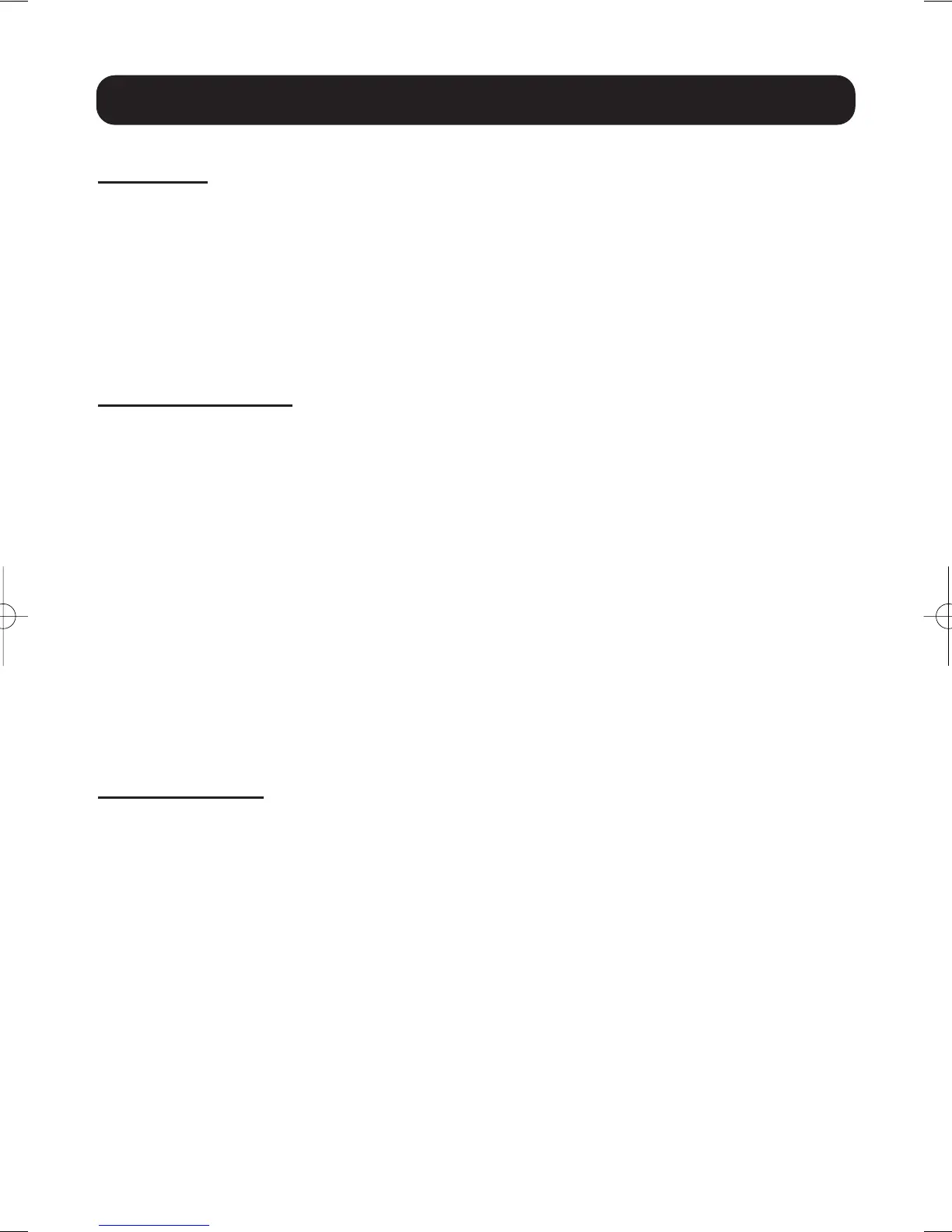Basic Operation
POWER
The POWER button on the unit serves dual functions; turning main power
on/off and dimming the display. To turn the unit on or off, press and hold
the POWER button for 2 seconds. When the power is turned on, one of
the Mode Indicators will light up. Quickly pressing the POWER button
once will toggle the display brightness between normal and dim.
AM/FM RADIO
1. Press and hold the POWER button for 2 seconds to turn the
unit on.
2. Continuously press the MODE button until either AM or FM
indicator is lit.
3. Rotate the TUNER knob to adjust the tuning dial to your
desired listening station.
4. Position the antenna for optimum FM reception.
5. Adjust volume to your desired level by rotating the
VOLUME knob.
Note: This unit features an internal AM antenna. For best reception,
it may be necessary to reposition the main unit slightly.
CD PLAYER
1. Press and hold the POWER button for 2 seconds to turn the
unit on.
2. Continuously press the MODE button until the CD indicator
is lit.
3. Insert a CD into the CD player with the label side facing upwards.
4. Press the PLAY/PAUSE button to begin playback.
5. Press the FORWARD SKIP or BACK SKIP buttons to advance
to the next or previous track.
6. Press and hold the FORWARD SKIP or BACK SKIP button
to fast forward or rewind the track you are listening to.
7
cr3012A_Manual.qxd:Layout 1 8/26/11 10:27 AM Page 8
