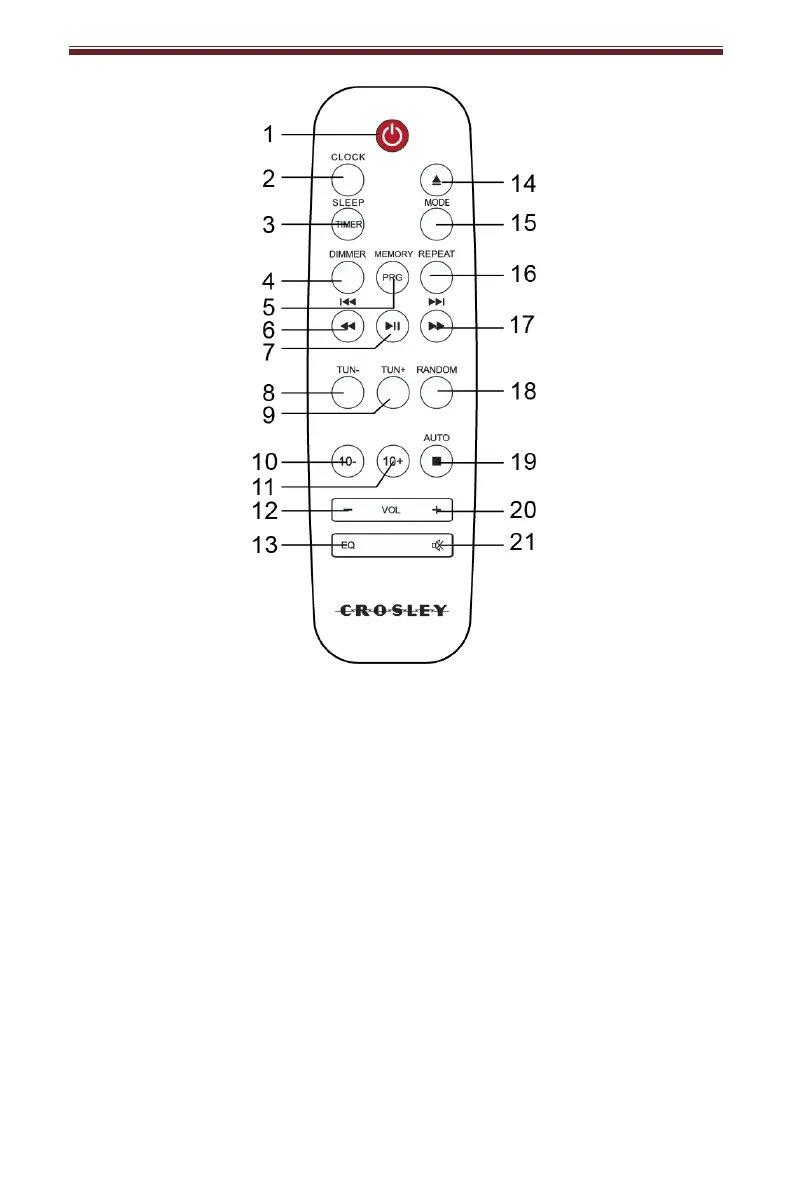Español
5
1. Botón de encendido
2. Botón de reloj
3. Botón de apagado automático
4. Botón de regulación de
intensidad (Dimmer)
5. Botón de programa
6. Botón de salto hacia atrás
7. Botón de reproducción/pausa
8. Botón de sintonizador –
9. Botón de sintonizador +
10. Botón 10 –
11. Botón 10 +
12. Botón para bajar el volumen
13. Botón de ecualización
14. Botón de apertura/cierre
15. Botón de Mode
16. Botón de repetición
17. Botón de salto hacia delante
18. Botón al azar
19. Botón Auto / Stop
20. Botón para subir el volumen
21. Botón de silencio
