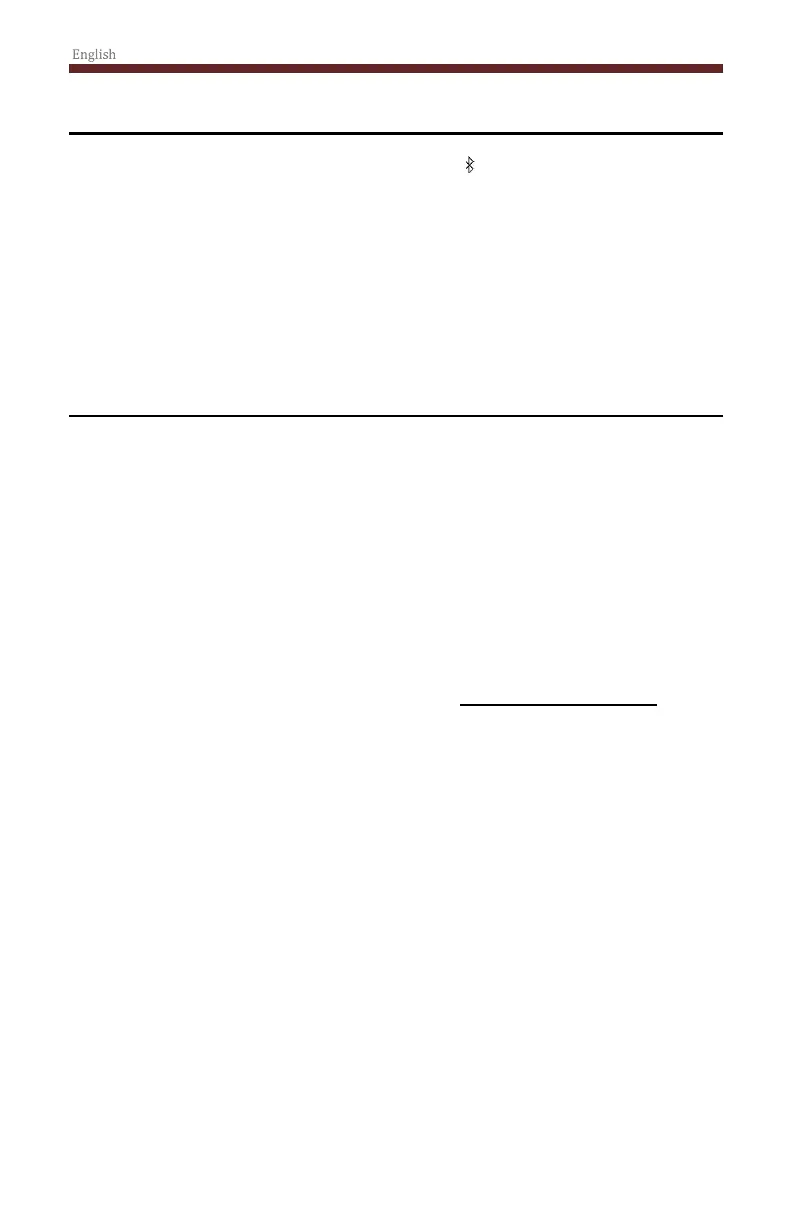8
Bluetooth Operation
Turntable Maintenance
1. Do not touch the stylus tip with your fingers. Avoid bumping the stylus on the
turntable mat or a record’s edge.
2. Clean the stylus frequently with a soft brush with a back-to-front motion only.
3. Clean the records to get rid of dust or grease with a record cleaning brush
and record cleaning solution.
4. Clean the turntable lid and turntable cabinet with a slightly damped microfiber
cloth.
Note: Do not use cleanser other that contains alcohol, benzene or any other harsh
chemicals, which might damage the paint and finish of the turntable.
** Crosley offers a product line of different cleaning accessories. Please
ask your retailer or check out our website www.crosleyradio.com for
more cleaning product information.
1. Turn the Function Switch to Bluetooth mode
Note: The function indicator will be flashing blue.
2. Turn on the Bluetooth feature of your audio device, search for “Crosley
CR6019D” and pair.
3. Once your device is successfully paired with the unit, you will hear a short
confirmation sound from the unit, and the function indicator will be blue.
4. Play and stream music from your device to the unit.
Note: Bluetooth version - 5.1.
