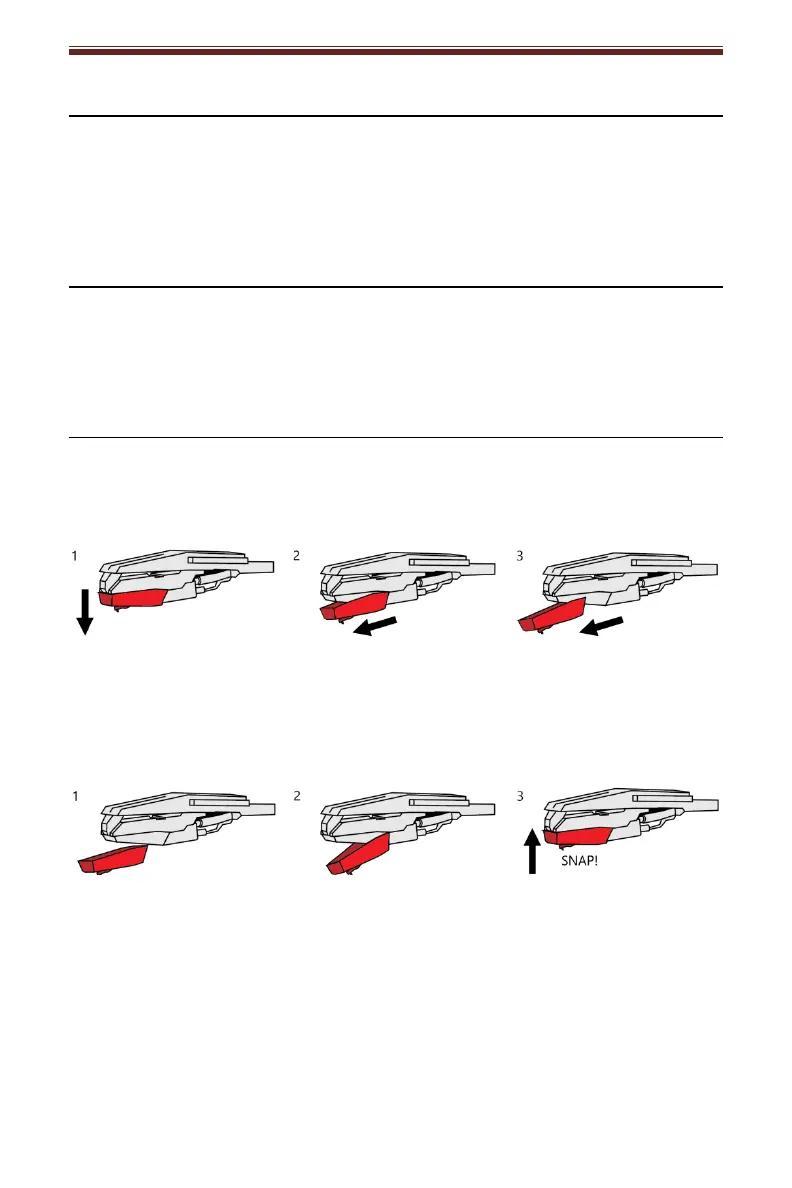6
Platter Auto-stop
If the Auto-stop Switch is set to ON position, the platter will stop spinning
automatically when the record plays to the end. In some rare occasion, if the
turntable stops playing before the end of the record, set the switch to OFF
position the turntable should overcome this issue.
Pitch Control
The turntable speed can be increased or decreased by approximately 10% by
rotating the Pitch Control Knob. To increase the speed, turn the Pitch Control
Knob clockwise. To decrease the speed, turn the knob counter-clockwise.
Needle Replacement
Removing Needle
1. Gently pull down the front edge of the needle.
2. Pull needle forward.
3. Pull out and remove.
Installing Needle
1. Position the needle with its tip facing down.
2. Line up the back of the needle with the cartridge.
3. Insert the needle with its front end at a downward angle and gently lift the
front of the needle upward until it snaps into place.
