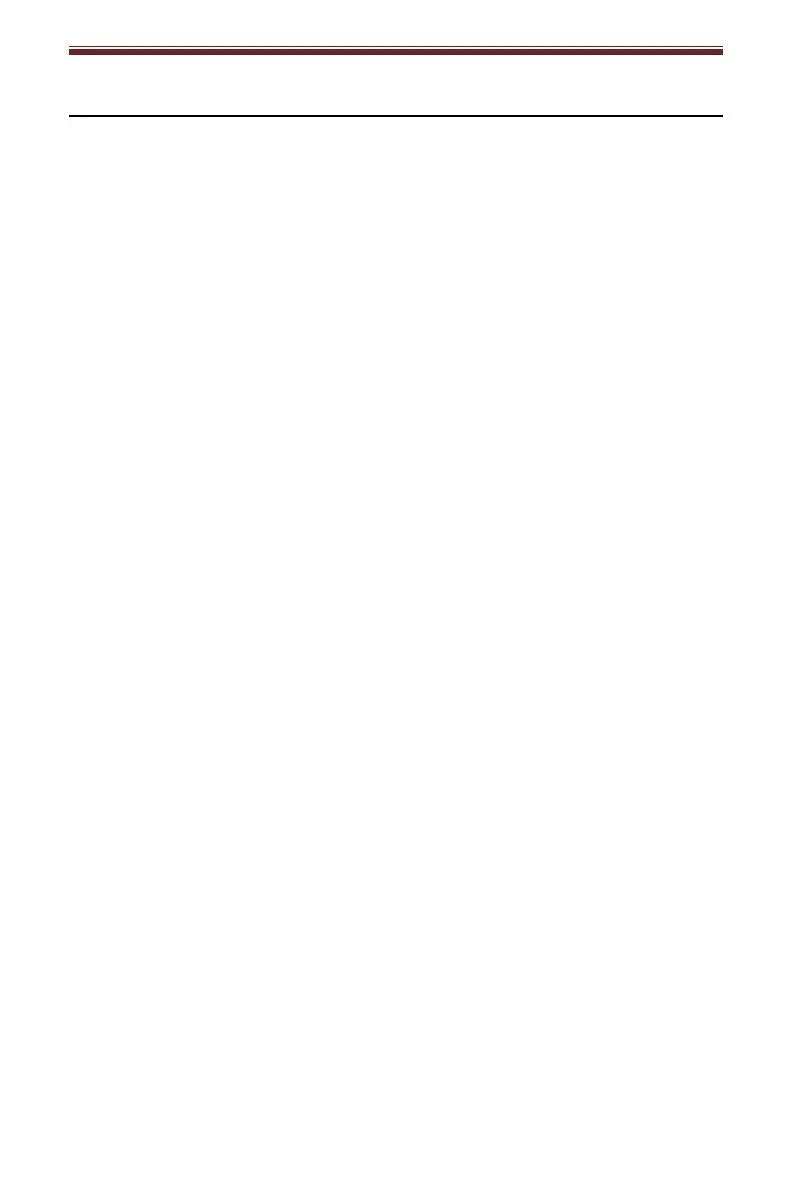English
9
Troubleshooting
There is no power
Power adaptor is not connected correctly.
No power at the power outlet.
Power is on, but the platter does not turn
Turntable’s drive belt has slipped off.
Turntable is spinning, but there is no sound, or sound not loud enough
Stylus protector is still on.
Tone arm is lift up by the cue lever.
Record sounds too fast or too slow.
Wrong speed selected for the record.
Bluetooth Indicator stays blue but there is no sound coming from the
Bluetooth speaker.
Volume on the speaker is muted or too low.
Another Bluetooth speaker is connected to the turntable instead of the
intended one. Make sure all other nearby Bluetooth speakers has Bluetooth
mode turnoff.
Cannot connect to the intended Bluetooth speaker.
Turn off the Bluetooth mode of the other nearby Bluetooth speakers.
Restart the Bluetooth mode on both the turntable and speaker and try again.
Use a Bluetooth enabled mobile phone to connect to the intended Bluetooth
speaker first in order to activate the speaker, then turn off the Bluetooth mode
of the mobile phone and restart the turntable Bluetooth connection process.