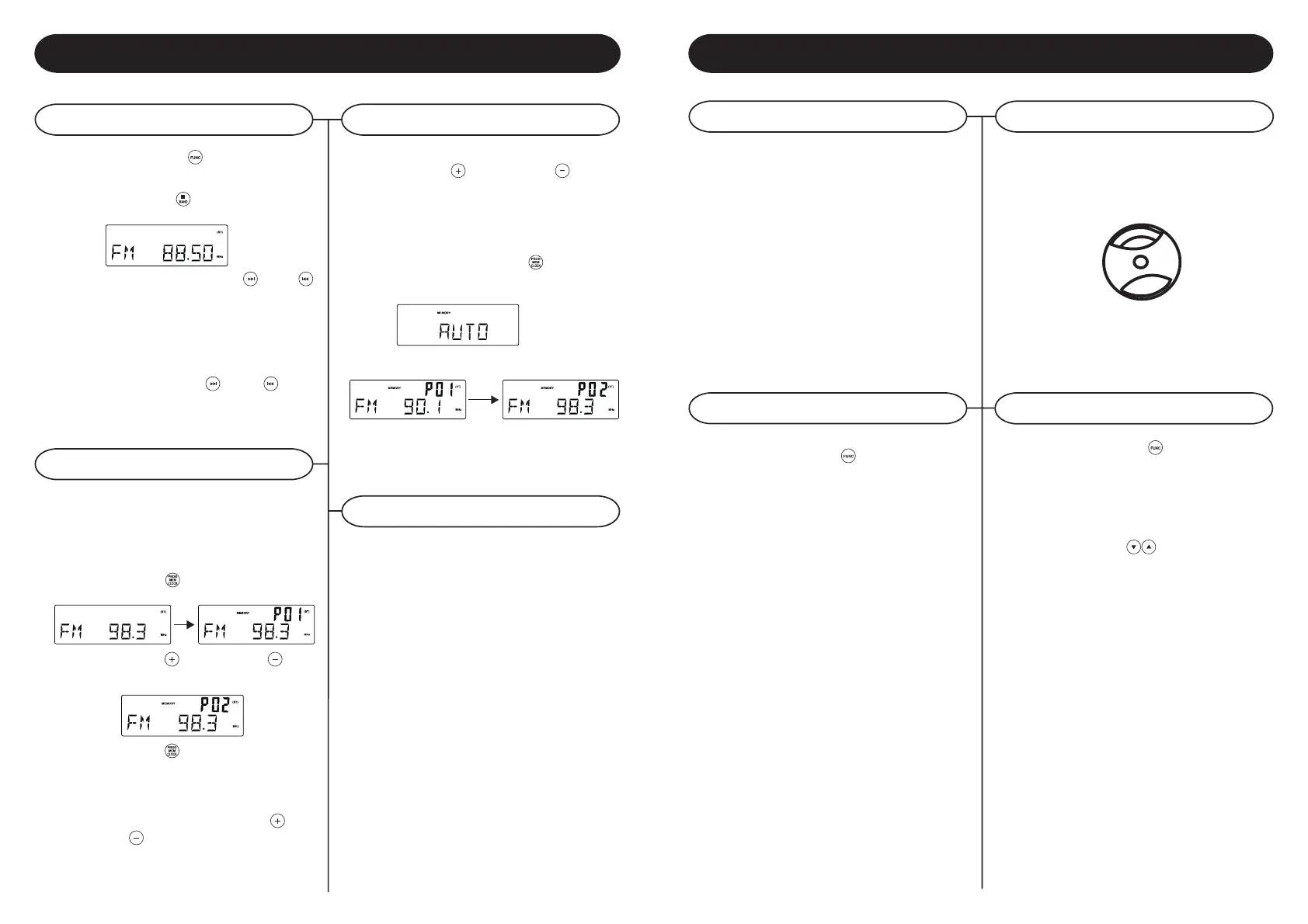6 7
ANTENNA
Antenna: for FM reception, the unit is provided with
a FM WIRE ANTENNA, move the wire until the
reception is clear and with no interferences. For
AM reception, the unit is provided with a directional
build-in ferrite antenna. Rotate the set to find the
position in which the best reception is obtained. Do
not connect the EXTERNAL FM ANTENNA to any
outside antenna.
Basic Operation
To listen to a preset station
AM/FM Tuning
Programming Radio Stations
1 Press the FUNCTION / to set the unit to
TUNER mode.
2 Press STOP/BAND / repeatedly to select
your desired waveband. FM or AM
3 Auto Tuning – Press and hold FF/ or FB /
until stations begin to scan. The unit will
automatically tune to the first available station
with sufficient reception. If a station is received
in stereo, (ST) will show on the display. Repeat
step 3 if necessary until you find your desired
station.
4 Manual Tuning – Press FF/ or FB / briefly
and repeatedly until found a station.
You can store up to a total of 40 radio stations
(20 FM and 20 AM) in the memory, manually or
automatically (Autostore)
1 Tune to your desired station
2 Press PROGRAM / to activate programming,
icon “ MEMORY” and P01 will start flashing.
3 Press PRESET + / or PRESET – / to
allocate a number from 1 to 20 stations.
4 Press PROGRAM / to confirm, display shows
the preset number waveband and the frequency
of the preset station.
5 Repeat steps 1-4 to store other stations to listen
to a preset station. Press PRESET + /
or
PRESET – /
once or more until the desired
preset station in displayed.
Press PRESET + /
or PRESET – / once or
more until the desired preset station in displayed.
Automatic programming radio stations
Automatic programming will station preset 1, from
this preset number upwards, former programmed
tuner stations will be erased.
1 Press and hold PROGRAM / button
until Auto appears
- Icon “ memory” will start flashing
- Available stations are programmed.
- After all stations are stored, the last preset
station will then be played.
Accessory: ADAPTER FOR 45 RPM
Cassette Operation
Basic Operation
Turntable
Turntable Operation
1 Press the FUNCTION / to set the unit to
PHONO mode.
2 While in Phono mode, insert a prerecorded
tape through the CASSETTE DOOR.
3 Adjust the volume level by turning the VOLUME
DOWN/UP KNOB / .
4 For fast forwarding, press the EJECT/F.F. half
way in. Pressing again will stop the fast
forwarding and return the cassette to the
playing mode.
5 To stop and eject the cassette, press the
EJECT/F.F. in completely.
6 When one side of the tape finishes playing, the
cassette will automatically stop.
Note: 1. Remove the tape from the unit when
it is not in use or stopped.
2. Phono function is disabled while a
cassette is in use.
PREPARING TO USE THE TURNTABLE
1 Lift up lid and remove black tie-wrap by untwisting
and gently sliding out from TONE ARM .
2 Remove cardboard shipper.
3 Remove white protective needle cover by gently
pulling towards front of unit.
4 Release TONE ARM and hold-down clip by
gently pushing to the right. This will unlock tone
arm from its ARM REST .Re-lock the hold-down
clip when moving the unit to another location.
1 Press the FUNCTION / to set the unit to
PHONO mode.
2 Set the SPEED CONTROL SWITCH to the
correct speed (33 1/3, 45 or 78 rpm) for the
selected record.
3 Use the CUE LEVER to raise the TONE ARM
off its rest. To start the record, move the TONE
ARM to the right until you hear a “click”. The
turntable will start to turn.
4 Move the TONE ARM left and use the CUE
LEVER to lower it to the point where you want
the record to start.
5 At the end of the record, the TONE ARM will
stop. You must return it to its rest by hand.
To play a 45 rpm record, remove the adaptor by
placing thumb & forefinger in recesses and pulling
it upwards. Then placing it on the SPINDLE. The
record can then be placed on the turntable.
