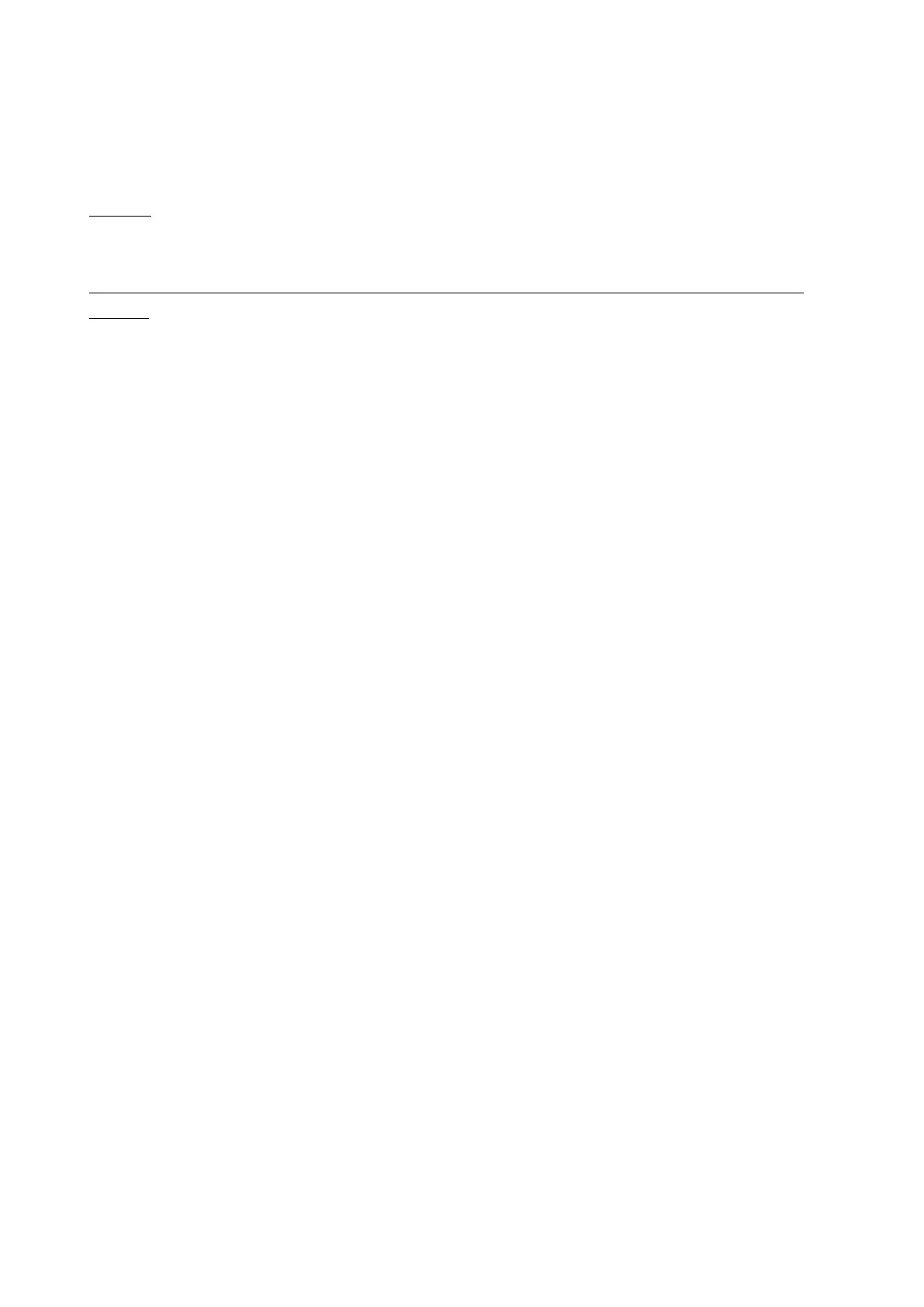Sit the arm on the arm holder so it allows the platter to spin. Whilst the platter is turning
finely adjust this screw by gently turning it in small increments until the platter levels. If you
hear the platter brushing against the unit, please continue to refine adjustment until the
unit is balanced.
Step 6: Power the unit up, if the unit has a standby mode, please leave in standby for 1
minute then power the unit up and test to see if this has resolved the issue.
If the issues remains, please get a detailed description of what is occurring and when it
occurs.
