
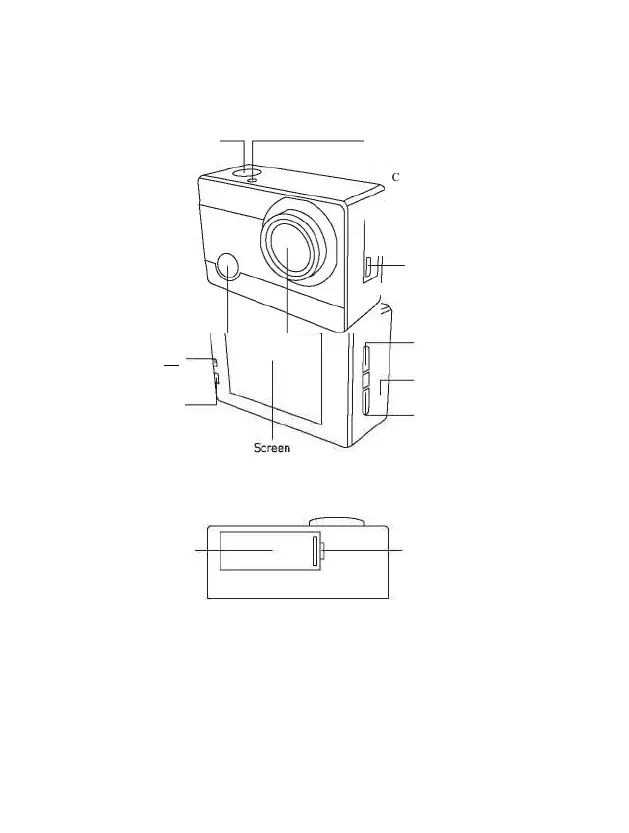 Loading...
Loading...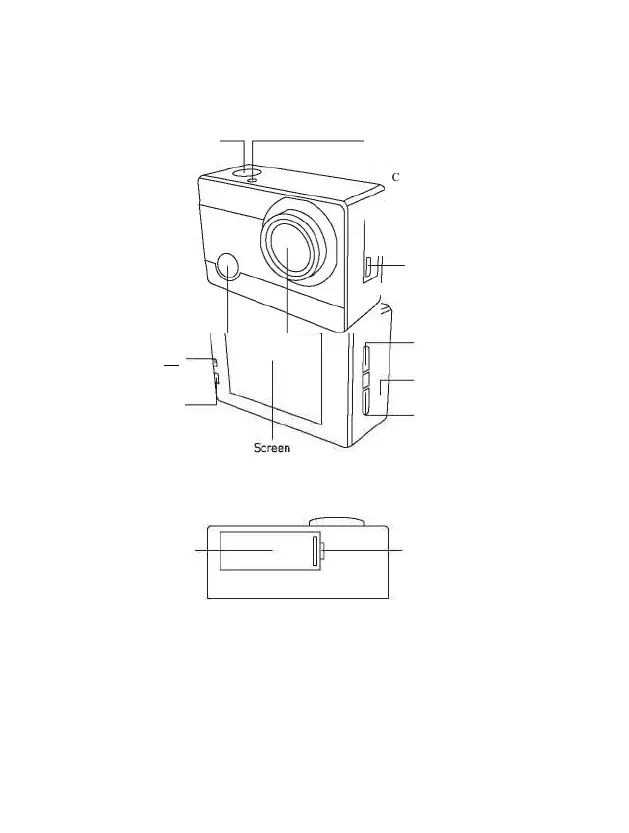
Do you have a question about the Crosstour CT7000 and is the answer not in the manual?
| Display | 2-inch LCD |
|---|---|
| Image Sensor | CMOS |
| Photo Resolution | 12MP |
| Waterproof | Up to 30m (98ft) with waterproof case |
| Battery | 1050mAh |
| Connectivity | Wi-Fi, USB |
| Lens | 170-degree wide-angle |
| Storage | MicroSD up to 32GB |
| Shooting Mode | Burst Photo |
| Video Resolution | 1080p at 30fps, 720p at 60fps |