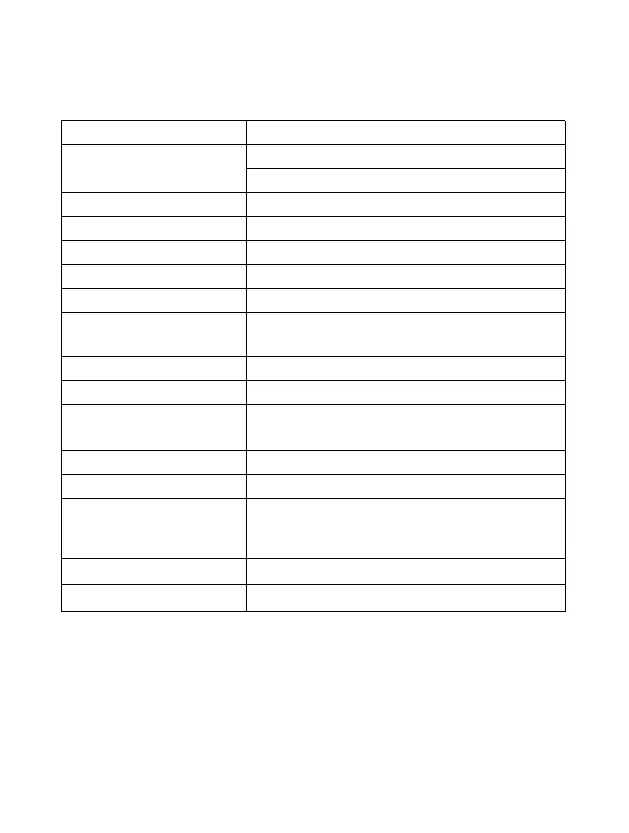Specifications
1080p [30fps], 720p (60fps)
170° HD wide-angle fisheye lens
32GB micro SD card support (Max), Class 10+ recommended (not
included)
Continuous Recording Time
Up to 90 minutes [or continuously if powered through the cable)
Removable 3.7V 1O50mAh Li-ion battery
Waterproof Case Depth Rating
English / German / French / Spanish / Italian / Portuguese /
Chinese Traditional / Chinese Simplified / Japanese / Russian /
Korean
64g / 2.24oz [with battery]
59x41 x 25mm / 2.33” x 1.61” x 0.97"
Getting Started
Charging
To charge, connect one end of the included micro-USB cable to a power adapter or a USB charging port and
the other end to the micro-USB port on the camera. When you connect the camera to the power, the camera
will automatically turn on. To more effectively charge the camera, turn it off. The red charging indicator will
stay on when the camera is charging and turn off when the camera is fully charged. Charging with the power
adapter takes around 2 hours.
