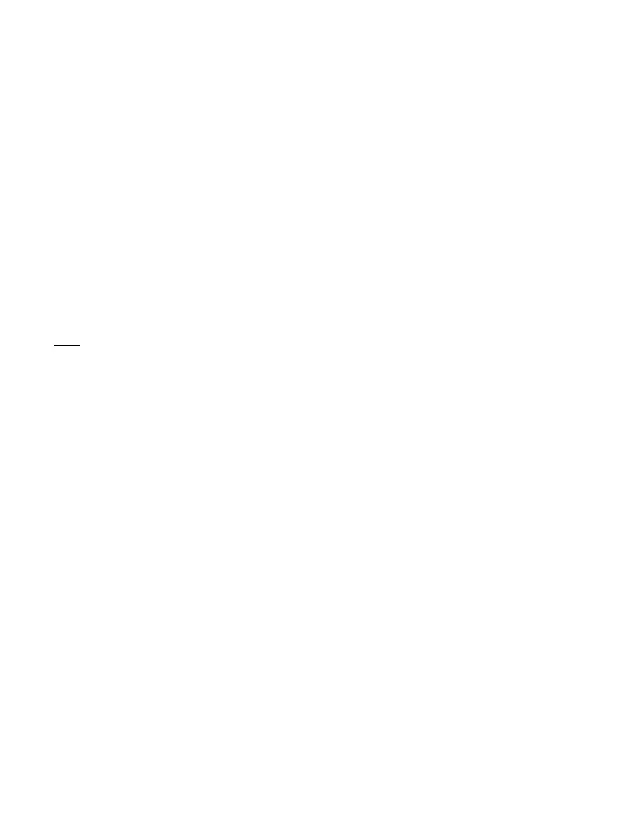Turning the Camera On/Off
Press and hold the power button for 2 seconds to turn the camera on/off. When the camera is turned on, the
two LED status indicators will Light up and the display will turn on.
Using a Micro SD Card
The camera does not include internal storage and requires a micro SD card (Classi 0 + recommended and
32GB Max supported) to function. Use a high-quality, branded card for maximum reliability. Insert a micro
SD card into the micro SD card slot and format it ( "Format' in camera system settings) to prepare the card for
use. Formatting will permanently erase any data on the micro SD card.
Camera Modes
Press the mode button to cycle through video, dashcam, photo, and playback modes. Press down button to go
to setting mode.
I 八 k Video Mode: Press the OK button to start or end recording. When the camera is recording, the LED
status indicators flash once every 2 seconds. When it stops recording, the LED status indicators
stay on.
Photo Mode: Press OK button once to take photos.
Dashcam Mode: Press OK button to start or end recording.
Playback Mode
:
Press down button to switch between CAR, video or JPG files and then press OK
button to confirm. Press up / down button to choose desired picture or video. For videos, press OK
button to play / pause, mode button to stop, and up / down to rewind / fast-forward. Press mode
button to exit playback mode.
