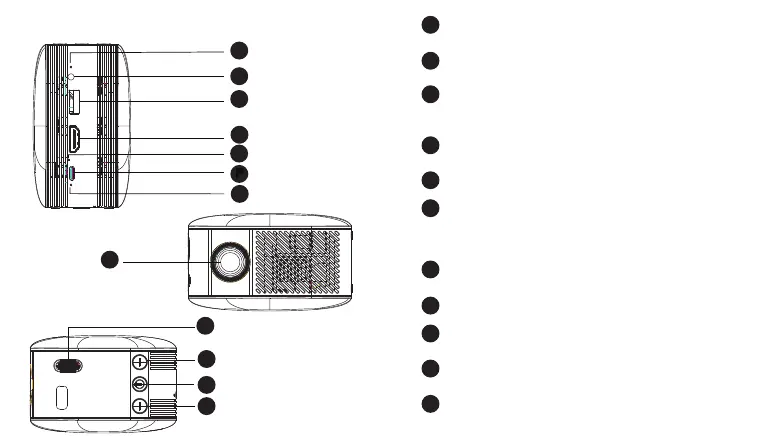Your Miroir Micro Projector
B
A
C
D
E
F
I
J
J
K
A
B
C
D
E
F
G
H
I
J
K
System Indicator Light – Indicator light will illuminate blue
when the projector is starting up.
Audio Out (3.5mm) – Connect an external speaker or
headphones.
USB Power Output – Connect a USB power cable to
provide power to a HDMI streaming stick or to charge a
smartphone battery. Cannot be used for video input.
HDMI Video Input – Connect an HDMI cable to a device that
supports HDMI video output.
Reset Button – Press to reset projector.
Micro USB Charging Port – Connect the supplied Micro USB
to USB charging cable to a USB wall outlet or USB port on
a computer to charge the projector’s internal battery. Fully
charge battery before the first use (approx. 3-4 hours).
Power Indicator Light – Indicator light will illuminate red
when charging and illuminate green once fully charged.
Projector Lens
Focus Wheel – Roll the focus wheel forward and backwards
to fine-tune the projected image.
Volume Controls – Increase (+) or decrease (-) the volume
output of the projector.
Power Switch – Press this button to power on or power off
H
F
G
