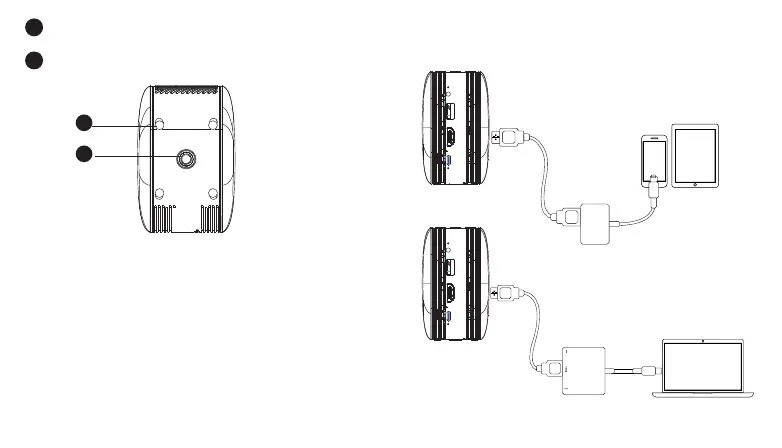L
M
N
Rubber Foot Pads - Prevent bottom casing damaged
Tripod Mount - Will fit a standard sized tripod screw. Tripod
not included.
L
M
Connect Your Apple Products
To connect your Apple device to your projector, you will need
an Apple Digital AV Adapter (sold separately) and an HDMI cable
(included in the box).
Apple Lightning
Digital AV Adapter
(Sold separately)
To connect your Macbook
you will need an Apple USB-C
Digital AV Multiport Adapter
(sold separately) and an HDMI
cable (included in the box).
Apple USB-C Digital AV
Multiport Adapter (Sold separately
HDMI Cable
(Included)
HDMI Cable (Included)
M75
Iutput:DC 5V 2A
Output:DC 5V 1.2A
Made in China
AUDI O
USB
5V
OUT
HDMI
Rese t
Micr o
USB
AUDI O
USB
5V
OUT
HDMI
Rese t
Micr o
USB
