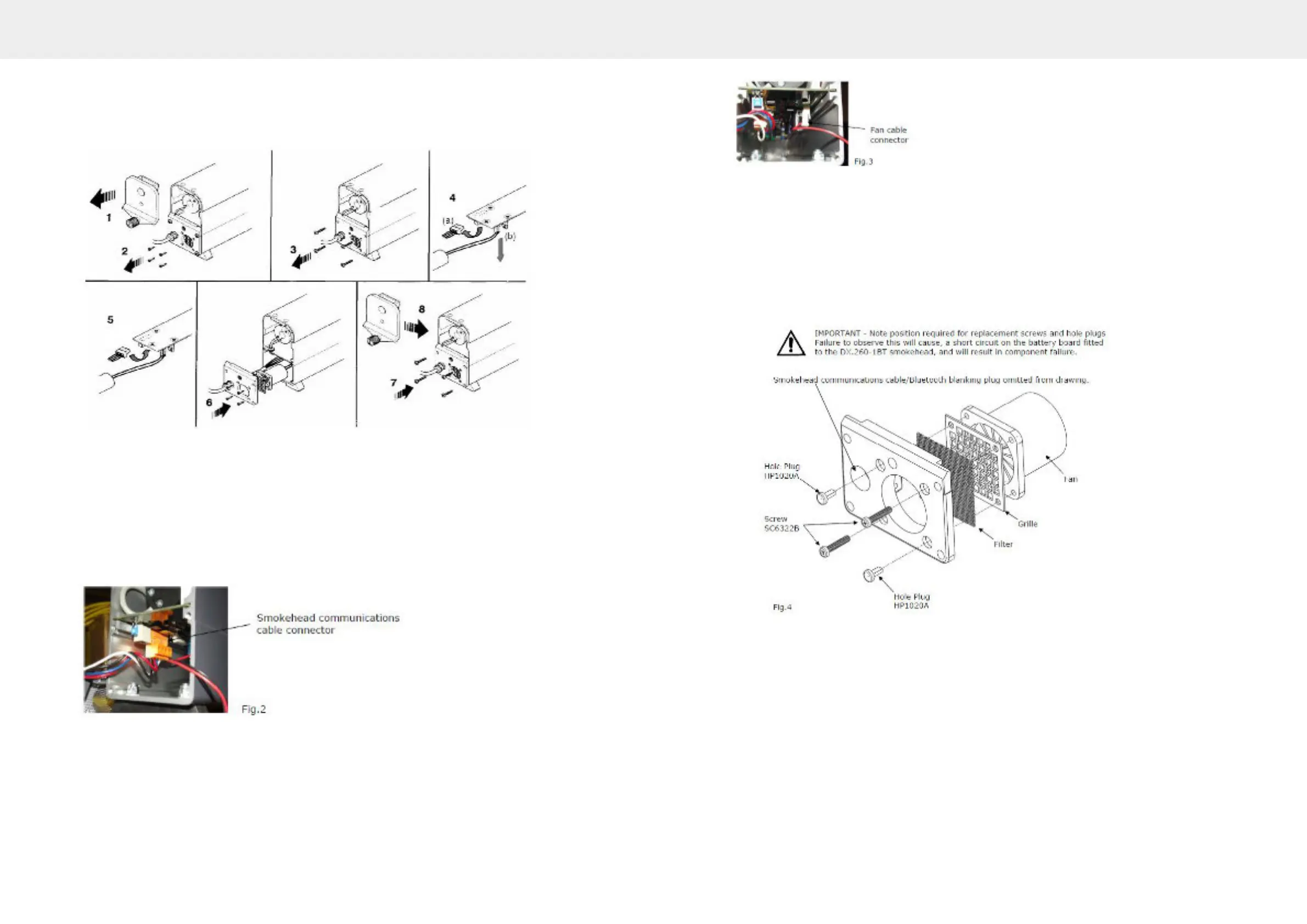Emissions Tester CCP700/800 Series Hints & Tips
22
Smoke Head Fan replacement
The Smoke Head fan can require changing due to damage to the vanes or excessive
soot build up which can cause the bearings to fail.
Procedure
• Unscrew the knurled knob (1) above and remove the end cap.
• Remove the four countersunk screws which secure the internal fan and
grille to the smokehead end plate. Discard the screws.
• Remove the four pinhead screws Fig.1 (2) securing the end plate and carefully
ease the plate clear of the housing.
• If you are working on a DX.260-1 cabled smokehead, carefully disconnect the
4 pin communications cable from the Printed Circuit Board (PCB) see Fig. 2 for location
•
Carefully disconnect the 2-pin fan plug from the PCB see Fig.3 for location.
Emissions Tester CCP700/800 Series Hints & Tips
23
•
Clean fan grille and lter using warm soapy water. Thoroughly dry both parts.
•
Re connect the 2-pin plug from the fan to the main PCB. (Red wire nearest the
fan end of the smokehead)
• If required re connect the 4 pin communications cable connector to the main PCB
(Black wire nearest the fan end of the smokehead).
• Fit the new fan, old fan grille and lter to the end plate using screws and hole
plugs supplied in kit AS09867 and in the order/positions shown in Fig 4. Do not
over tighten the screws in the fan plastic housing.
• Locate the end plate to the smokehead (cable or Bluetooth blanking plug on left
hand side) and loosely secure with the four pinhead screws.
• Check that the lens housing is fully in (arrow pointing upwards) see Fig.5, then
ret the end cap and secure with the knurled knob. Fully tighten the knurled
knob the slacken half a turn Fig.1 (4)