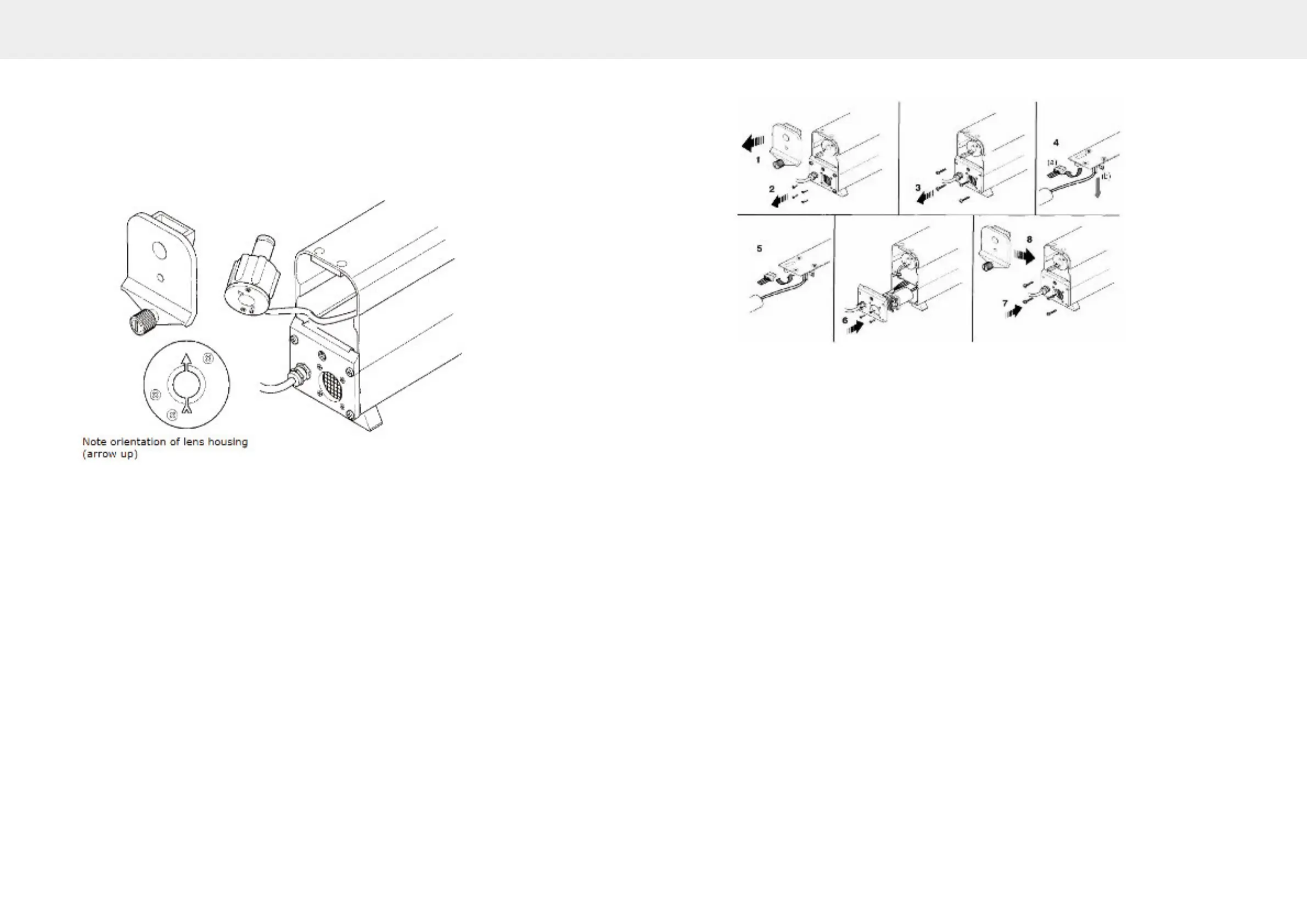Emissions Tester CCP700/800 Series Hints & Tips
18
Lens Cleaning
Two lenses are fitted in the smoke head, one at either end. The smoke meter checks the
cleanliness of the lenses at the start of each test, and the PC will provide a warning when cleaning
is required.
Accessing a lens
• If fitted, remove the sampling pipe
• Unscrew the knurled knob at the sampling pipe end of the sampling head and remove the
end cap.
• Carefully pull out the lens housing and wipe the lens with a soft cloth (if required, a little
methylated spirit will assist cleaning)
• Refit the lens housing with the arrow pointing upwards (a little silicon grease on the 'O'
ring will assist fitment – but do not get on lens!)
• Refit the end cap and tighten the knurled knob
NOTE: Ensure the end cap locates fully against the body of the sampling head before tightening
the knob. If not correctly located, the lens housing is probably not fully home.
1. Clean the lens at the other end of the smoke head in the same way.
NOTE: The end cap for the sampling pipe must be fitted at the end away from the sampling head
cable.
Emissions Tester CCP700/800 Series Hints & Tips
19
Cable Renewal
Should the cable become damaged and require renewal, the procedure is as follows:
• Unscrew the knurled knob (1) and remove the end cap
• Remove the four countersunk screws (2) which secure the internal fan and grille to the
smoke head end plate
• Remove the four pan head screws (3) securing the end plate and carefully ease the plate
clear of the housing
• Disconnect the 4-pin multi-plug (4a). If carrying out a fan replacement disconnect the 2-
pin plug (4b) and replace the fan. Carefully fit the fan and fan grille to the end plate (4
countersunk screws)
• Remove the 4 wires from the 4-way plug. Undo the metal cable clamp from the end plate.
Loosen the cable gland strain relief and remove the cable from the end plate
• Re-t the new cable through the cable gland strain relief and secure to the end plate with
the metal clamp (Important: secure the clamp on the earth braid of the cable). Re-t the
4-way plug. Ensure the cable gland strain relief is tightened
• Connect the 4-pin multi-plug (4a) and the 2-pin plug (4b)
• Locate the end plate to the smoke head (cable on left hand side) and loosely secure with
the four pan head screws
• Check that the lens housing is fully in, then t the end cap and secure with the knurled
knob. Fully tighten the knurled knob then slacken half a turn
• Push the end plate upwards as far as it will go, and then fully tighten the 4 pan head
screws.
• Fully tighten the knurled knob on the end cap