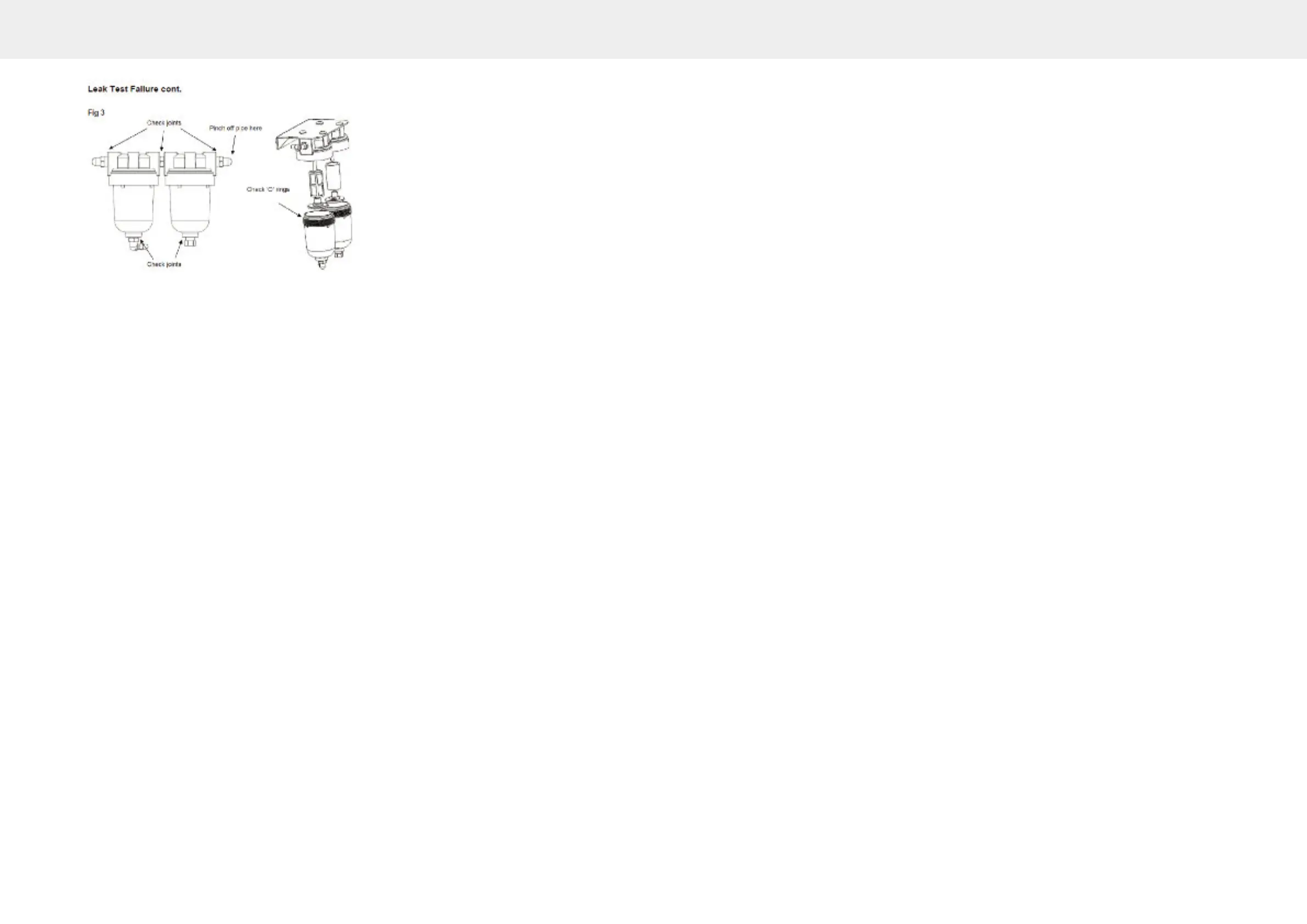Emissions Tester CCP700/800 Series Hints & Tips
8
Gas Analyser not communicating
• Check mains supply OK and the analyser module is switched on
• Check communication cable
• Check platform Config for conflicts
LHC Residue Test Failure
• Check sample probe in free air, blow out sample probe & pipe assembly if required
• Change gas filters if heavily contaminated and wash lter bowls with warm soapy water
Low Gas Flow
Ensure that the lters have been removed and cleaned or replaced, sample probe has been
checked for damage and blockages.
High Lambda Readings
The system is drawing in air, please ensure the following – All filter bowls are undamaged and
sealed (hand tight and a little bit, do not over tighten or you will damage the o ring). Sample
probe and pipe are undamaged and connections are tight.
Remove Probe from Exhaust message (at beginning of an MOT test)
Check the O2 sensor two pin connector is still connected and the millivolt reading is no less than 7
millivolts.
Emissions Tester CCP700/800 Series Hints & Tips
9
Hash Error/reset/ Audit Log Invalid
If the machine is coming up with an error relating to the wrong hash then to fix this issue you will
need to clear the old hash code to do this:-
Get the customer to go into to service mode > Serial Number Update > enter the Serial at the top
of the screen into the entry box.
• On the Gas programme, select Service Mode on the right hand side
• Ask for the displayed calibration request code
• Give the customer the reply code
• After this, customer should have lots more options down the right side
• Select "Service Mode Diagnostics"
• Then "Gas Analyser Serial Number Update"
• Ensure that the serial number matches the one on the unit - customer MUST re-enter
serial no. Then, click on "Audit Log Diagnostics" (right hand side)
• Will come up with a load of "gobble-dee-gook"
• Just click Exit/Blue Arrow/X - back to the main screen
F0 00 00 00 (aka IR Bench)
This error could mean that the gas has moisture inside. The weather plays a part in this failure as
this can be caused by condensation on cold mornings. It can also be caused by water not being
emptied from the water trap each day.
On a 680EN1
To fix the issue:-
• Disconnect the 3 pipes from the small bowls (2 small at the top and 1 Large at the
bottom)
•
Run Leak test for 2 hours with a heater (nothing more than an internal building
radiator) next to the device.
•
Switch the device off using the red rocker switch at the back at the bottom
•
Switch the device back on
If this fails to resolve the issue then an exchange gas for warranty or a fixed price repair are the
only options.