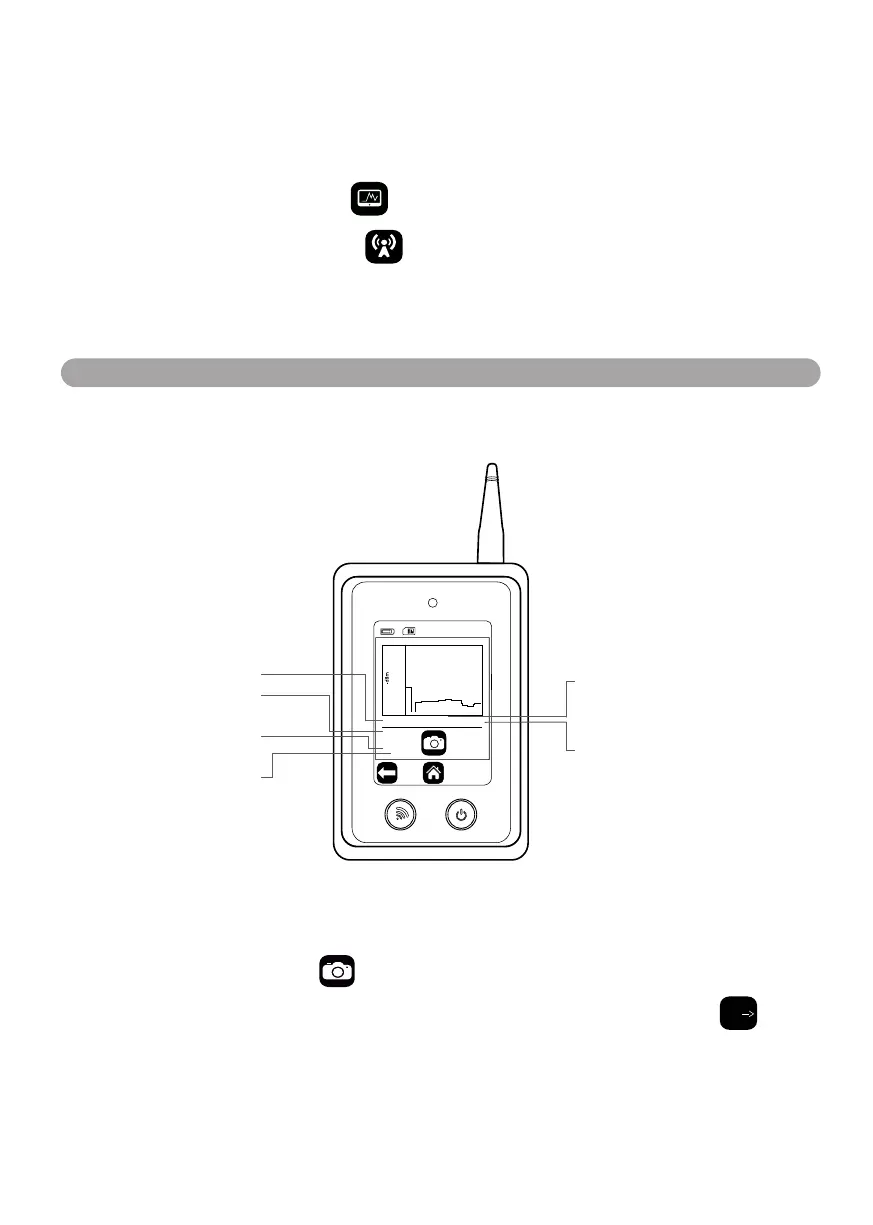0
-10
-20
-30
-40
-50
-60
-70
-80
-90
-100
-110
-120
..........................................................................
................................................................
..........................................................................
..........................................................................
..........................................................................
..........................................................................
..........................................................................
..........................................................................
..........................................................................
..........................................................................
..........................................................................
..........................................................................
..........................................................................
..........................................................................
EE 3G BAND:2100
RSSI: 91
479
CSQ: 6
ID: 7EFF03
430
10786
11
MONITOR MODE CELLULAR
1. If you are performing Monitor Mode on 4G, ensure a SIM card is inserted as per the ‘FITTING A SIM’
section. The SIM card used must be the technology required or higher e.g. 4G is capable to perform
Monitor Mode for 4G, 3G and 2G. The SIM does not need to be for the same network provider you
wish to monitor
2. Select the Monitor Mode icon
3. Select the Single Network icon
4. Choose either 2G, 3G or 4G or any network (for the 2G variant the technology will be limited to 2G
only)
5. Select the required network (to ensure all available networks are displayed press refresh)
Refreshing networks may take 2-3 minutes
6. Live Monitor Mode will now run
10
NETWORK
RSSI
Received Signal Strength Indicator
in dBtm
CELL ID
Cell ID Number
LAC
Location Area Code
TECHNOLOGY
The technology will be displayed either
2G (GSM), 3G (UMTS), 4G (LTE)
FREQUENCY BAND
MONITOR MODE SNAPSHOT
1. Ensure Monitor Mode is running
2. Press the Snapshot icon
3. The rename survey option will automatically display, name the survey then press Go
to save.
A file will now be created, but can only be viewed in a table format on your laptop/PC (you will not
see a graph)
MONITOR MODE RESULTS CELLULAR
Figure 5 - Monitor Mode