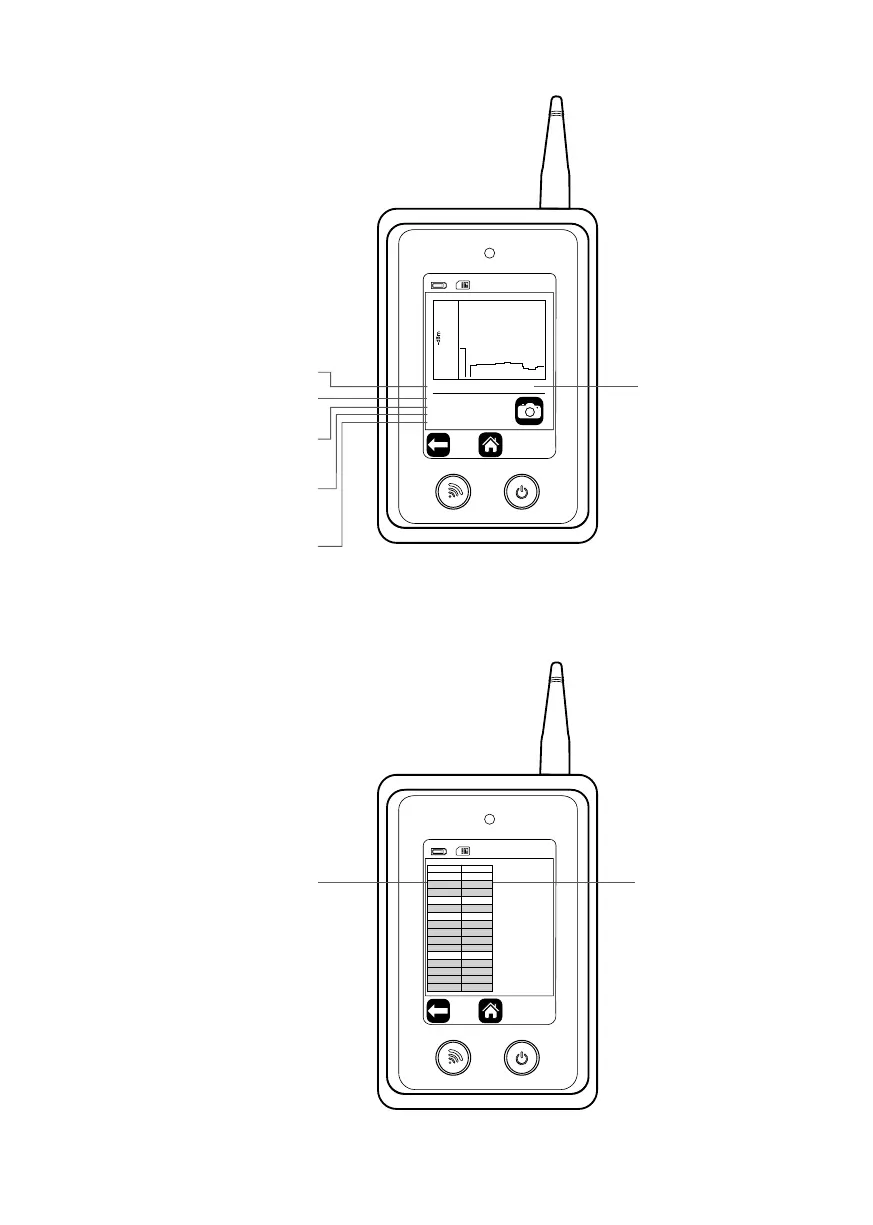0
-10
-20
-30
-40
-50
-60
-70
-80
-90
-100
-110
-120
..........................................................................
................................................................
..........................................................................
..........................................................................
..........................................................................
..........................................................................
..........................................................................
..........................................................................
..........................................................................
..........................................................................
..........................................................................
..........................................................................
..........................................................................
..........................................................................
SKY190 Channel: 1
MAC : f0:23:91:P5:TT:0L
APs : 5APs
RSSI : -45dBm
SIG: 100%
Ch#
1
2
3
4
5
6
7
8
9
10
11
12
13
14
15
APS
5
0
0
2
0
3
0
0
0
0
0
0
0
0
5
Figure 6 - Wi-Fi monitor when SSID, MAC and Connect options are selected
Figure 7 - Wi-Fi monitor when the Channel option is selected
CHANNEL
CHANNEL
NETWORK NAME
MAC
Media Access Control (device identifer)
NETWORK NAME
APs
Access Points
RSSI
Received Signal Strength Indicator (in dBm)
SIG
Signal Strength (in %)
12