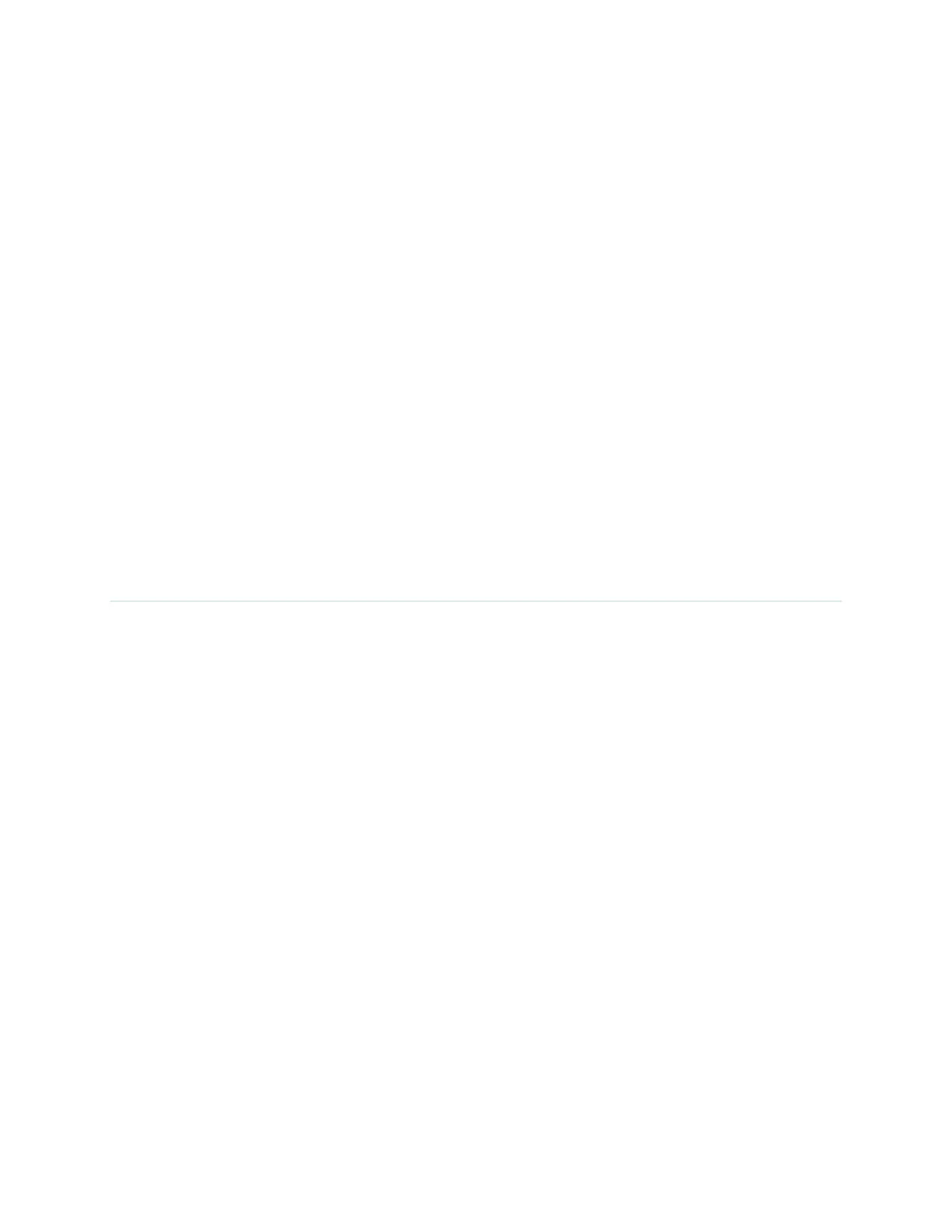Z45X SERIES INDUSTRIAL CONTROLLERS - DECEMBER 23, 2020 17
Additional Security Features
Multiple Failed Login Attempts
Three (3) consecutive failed login attempts on either the LAN or the WAN interface will
cause subsequent login attempts to see a “Locked” screen. Once the “Locked”
condition occurs the user must wait for 30 minutes with no further login attempts before
it clears.
Authlogread
Using SSH the command line utility authlogread can be used to determine the last 20
login attempts since the unit was last rebooted.
Intrusion Detection
If the Z4550 has the TCOPlus management option (APN001) installed, the intrusion
detection feature under Tools/Wan Management can be used to alarm 3 consecutive
failed login attempts, and if desired to lockout any subsequent login activity until the
unit receives administrative attention.
Device Profile
The Device Profile screen performs two key functions. First, it is used to configure the
Z4550’s LAN for either network gateway or network client operation. Second, it is used
to configure a number of parameters used by controller’s resident applications for
alarming, reporting, and formatting the dashboard display.
Device Network Profile
Gateway Configuration
In the Gateway mode of operation the Z4550 Controller connects with the cellular
network, obtains an IP address from the cellular network, and routes traffic to and from
LAN side connections using Network Address Translation (NAT). Gateway mode is the
default method of operation.
Client Configuration
The Client mode of operation allows the Z4550 to be connected, via Ethernet to an
enterprise or home network. In this mode of operation, the Z4550 can be set up to
operate either as a DHCP client or with a static address on an established network.
Client mode can be a useful tool for loading updates or applications since in the client
mode of operation traffic moves through the corporate network instead of over the
wireless network.
