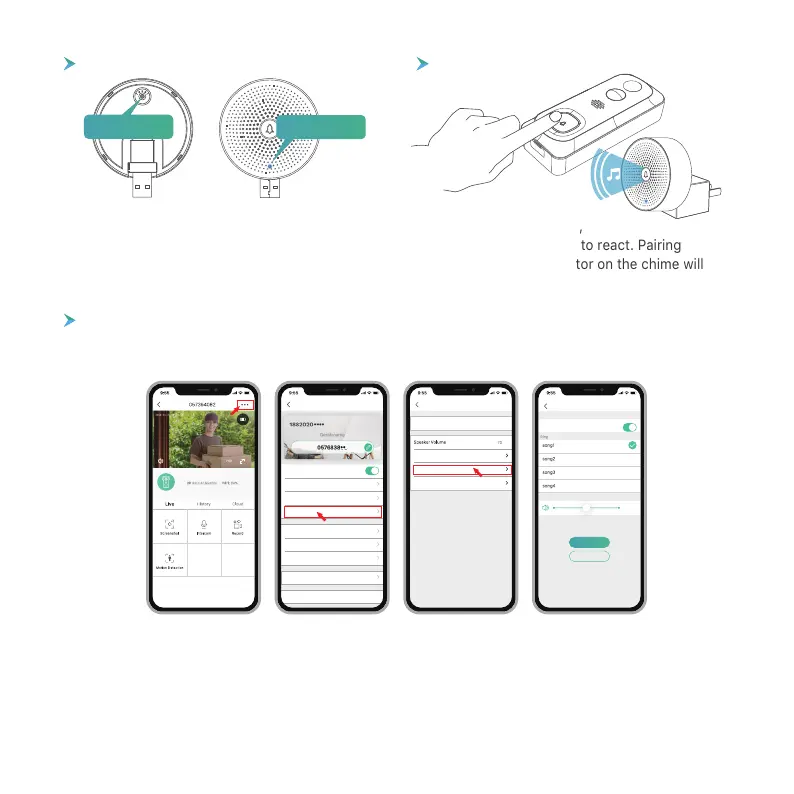- 7 -
4). chime settings
2). Click reset button
3). Press the doorbell button
Reset Button
LED Indicator
Click the RESET button on the wireless chime only
once, and you will see the LED indicator flashing
blue, indicating the chime is in pairing mode.
You can enter into the chime setting page following below setting steps, so as to mute the Chime
Reminder, select ringtones, adjust chime volume or unbind the connection with doorbell.
Press the doorbell button,
and the Chime will sound to react. Pairing
succeeds, and the indicator on the chime will
be in solid blue.
Night Vision
Wireless Chime
Power Management
Automatic
BasicFunction
Host Leaves Message
Step.2 Step.3Step.1 Step.4
Wireless Chime
Middle
Chime Pairing
One-button untie
Chime Reminder
Delete Device
Device Share
Device Information
Basic Function
Alarm Setting
Device Version
SD Card
Cloud Storage Service
Settings
Receive Notifications
NOTE:
1. Your doorbell communicates with the chime via Radio Frequency, but not WiFi. You can even do the
pairing prior to doorbell configuration.
2. You can add many chimes to one doorbell, and vice versa.
3. Press and hold RESET button on the chime for 5 seconds till the indicator flashes blue 3 times, and
you can also release the connection between the chime and its connected doorbell.
View operation video?
Ring Volume