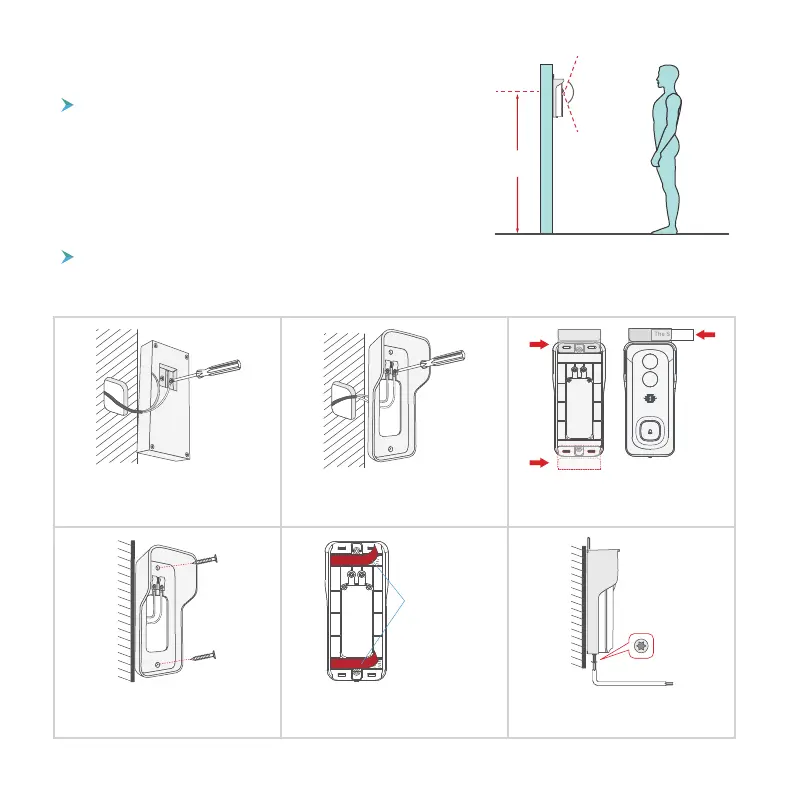(Example)
The Smiths
Your doorbell has 166-degree view angle and 120-degree
human detection range.
It is suggested to mount your doorbell at least 5 feet (160 cm)
above the ground for the best angle of view and motion
detection performance.
The doorbell works with both 12V ~ 24V AC and 12V DC hardwire power source. Either wire can be connected
to either terminal. The cable order doesn't matter.
14. Installation
Select location
Hardwire your doorbell (Optional)
- 8 -
5 feet
160cm
166°
1. (Optional) Shut off power at the breaker,
remove the old doorbell from the wall and
disconnect the wires.
2. Connect the wires to the screw terminals
on your mounting bracket. Either wire can be
connected to either terminal.
6. Mount the doorbell to the bracket, and
secure it with the provided star-shape
security screw and screw driver. All set!
3. (Optional) The nameplate holder can be
mounted on the top rear/ bottom rear of the
bracket, prior to bracket installation.
4. Drive the screws into the anchors, or
directly into your wall untill the bracket
is tightly fastened on your wall.
5. (Optional) You can also use the provided
double-sided tape instead of screws to fix
the wall mount on flat surface.
Double-sided
adhesive tape
