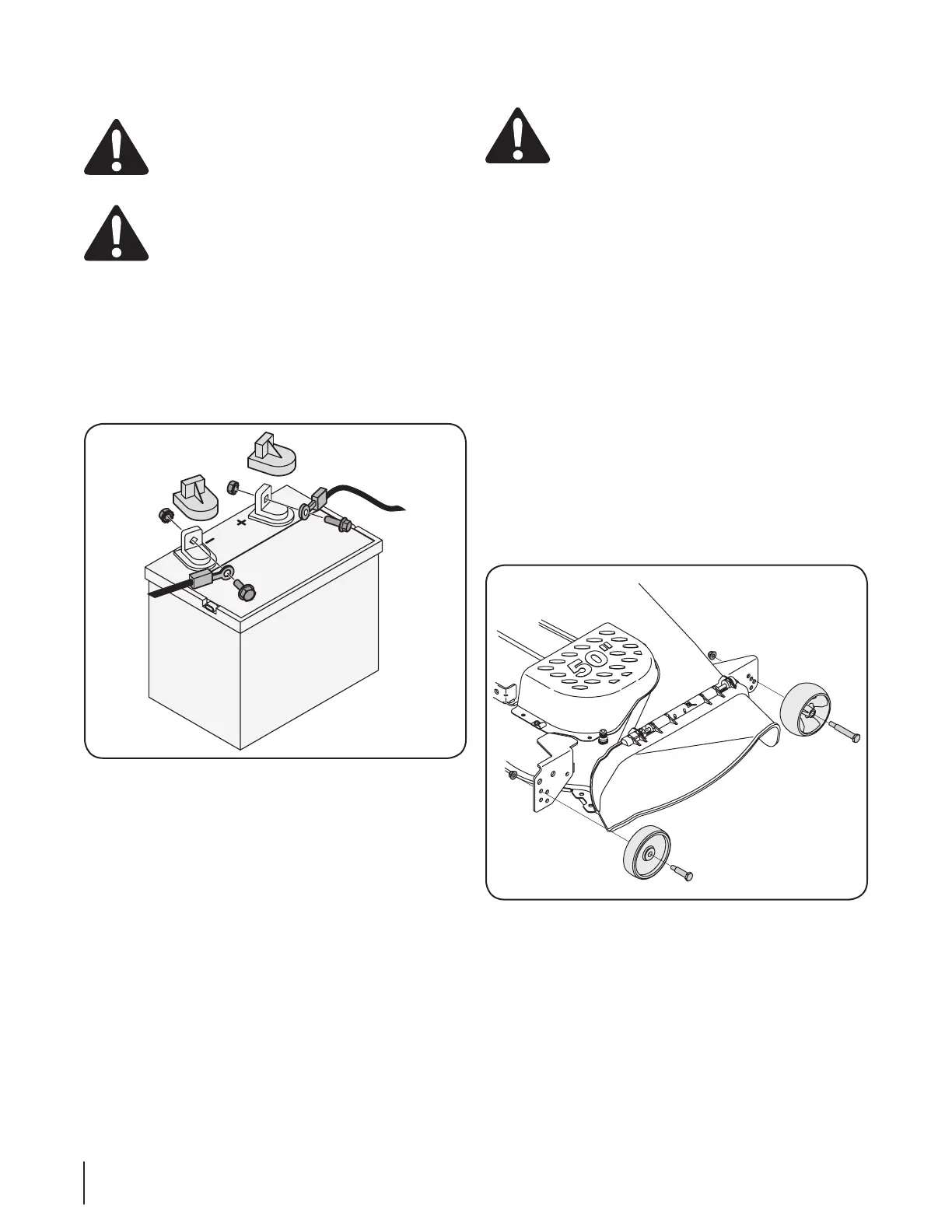Connecting the Battery Cables
:
Battery posts, terminals, and related accessories
contain lead and lead compounds, chemicals known
to the State of California to cause cancer and
reproductive harm. Wash hands after handling.
CAUTION: When attaching battery cables, always
followed by the NEGATIVE (Black) wire.
For shipping reasons, both battery cables on your equipment
have been left disconnected from the terminals at the factory. To
connect the battery cables, proceed as follows:
NOTE: The positive battery terminal is marked Pos. (+). The
negative battery terminal is marked Neg. (–).
Remove the plastic cover, if present, from the positive
battery terminal and attach the red cable to the positive (+)
Remove the plastic cover, if present, from the negative (–) 2.
battery terminal and attach the black cable to the negative
Position the rubber boots over the battery terminals to
help protect them from corrosion.
NOTE: If the battery is put into service after the date shown
on top/side of battery, charge the battery as instructed in the
the tractor.
Checking Tire Pressure
Do not overinflate tires. Check sidewall
of tires for maximum psi. Equal tire pressure should
be maintained at all times.
The tires on your tractor may be over inflated for shipping
purposes. Reduce the tire pressure before operating the tractor.
Check sidewall of tires for maximum psi.
Setting the Deck Gauge Wheels
Move the tractor on a firm and level surface, preferably
pavement, and proceed as follows:
Select the height position of the cutting deck by placing
the deck lift lever in the normally desired mowing height
setting (any of the different cutting height notches on the
right fender).
Check the gauge wheels for contact or excessive clearance 2.
with the surface below. The deck gauge wheels should
follows:
If the gauge wheels have excessive clearance or contact with the
surface, adjust as follows:
Raise the deck lift handle to its highest setting.a.
Remove the front and rear gauge wheels by b.
removing the lock nuts and shoulder screws which
Place the deck lift lever in the desired mowing c.
height setting.
Reinsert the shoulder screw (with each gauge d.
wheel) into the index hole that leaves approximately
½-inch between the bottom of the wheel and the
pavement.
Refer to Leveling the Deck in the Maintenance section of this
manual for more detailed instructions regarding various deck
adjustments.
10 se c t i O n 3 — as s e M b l y & se t -up
