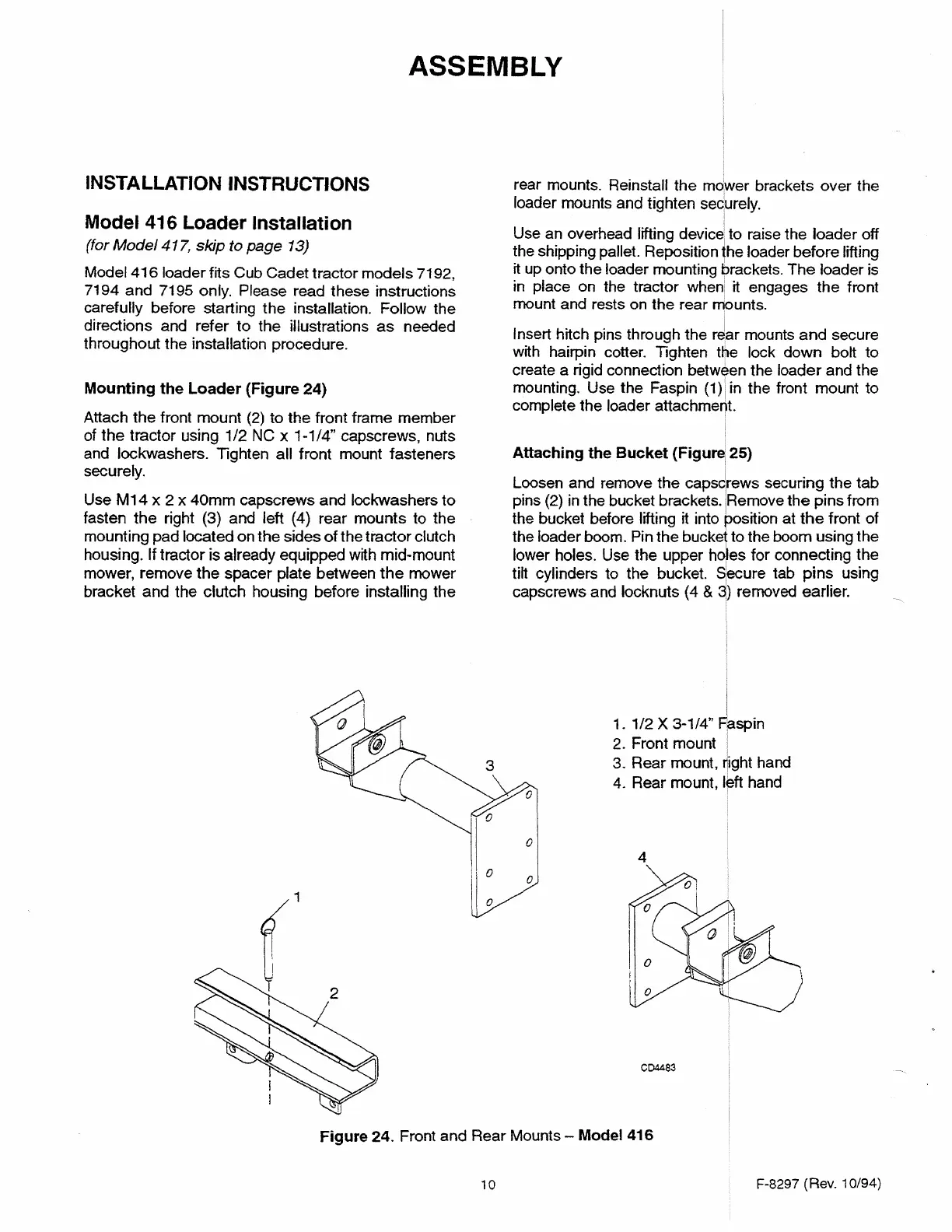ASSEMBLY
INSTALLATION INSTRUCTIONS
Model 416 Loader Installation
(for Model 417, skip to page
13)
Model
416
loader fits Cub
Cadet
tractor models 7192,
7194
and
7195
only. Please read these instructions
carefully before starting
the
installation. Follow the
directions and refer
to
the illustrations
as
needed
throughout the installation procedure.
Mounting the Loader (Figure 24)
Attach
the
front
mount
(2)
to
the
front frame member
of
the
tractor using 1/2 NC x 1-1/4" capscrews, nuts
and lockwashers. Tighten all front mount fasteners
securely.
Use M
14
x 2 x
40mm
capscrews and lockwashers
to
fasten
the
right (3) and left (4) rear mounts to
the
mounting pad located on
the
sides
of
the tractor clutch
housing.
If
tractor is already equipped with mid-mount
mower, remove
the
spacer plate between
the
mower
bracket
and
the clutch housing before installing
the
0
0
rear mounts. Reinstall the mo,wer brackets
over
the
loader mounts
and
tighten se9urely.
Use an overhead lifting device\ to raise the loader off
the shipping pallet. Reposition
1he
loader
before
lifting
it up onto
the
loader mounting ~rackets.
The
loader is
in
place on the tractor when\ it engages
the
front
mount and rests on
the
rear mounts.
Insert hitch pins through the r~ar mounts
and
secure
with hairpin cotter. Tighten t~e lock
down
bolt to
create a rigid connection between the loader and the
mounting. Use
the
Faspin
(1)\
in the front mount to
complete the loader attachment.
I
Attaching the Bucket (Figure
1
25)
Loosen and remove the capsdrews securing
the tab
pins (2)
in
the bucket brackets. !Remove
the
pins from
the bucket before lifting
it
into position
at
the
front of
the loader boom. Pin
the
bucket
to
the
boom
using the
I
lower holes. Use the upper
ho~es
for connecting the
tilt cylinders to the bucket. s:ecure tab
pins
using
capscrews and locknuts (4 &
3)
removed earlier.
I
I
1. 1/2 X 3-1/4" Faspin
2. Front mount I
3. Rear mount,
~ight
hand
4. Rear mount, l~ft hand
0
4
0
CD4483
Figure 24. Front and Rear
Mounts-
Model 416
10
F-8297 (Rev. 10/94)
