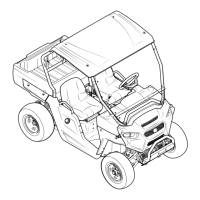Big Country 4 x 2
6
3.22. Pry out on the base of the brake shoes while
removing the adjuster. See Figure 3.22.
3.23. Remove the blue extension spring from the base
of each brake shoe. The extension spring keeps
the adjuster in contact with the base of the brake
shoe. See Figure 3.23.
3.24. Remove the torsion springs. See Figure 3.24.
NOTE: Relieve the tension from the torsion
spring by prying up on the bottom of the spring
until it separates from the ledge on the brake
shoe.
NOTE: There is one blue and one yellow torsion
spring on each brake assembly. The blue
spring is installed towards the front on the
right side brake assembly and towards the
rear on the left side brake assembly.
3.25. Slide the brake shoes out from behind the cast
ears that hold them in place, and remove them.
See Figure 3.25.
3.26. Replace any damaged, worn, or corroded parts.
Figure 3.22
Brake adjuster
Brake Shoe
extension
Blue
spring
Figure 3.23
Cotter pin tool
Blue
extension
spring
Figure 3.24
Spring
Torsion
Release from bottom lip
using a screwdriver
or brake spoon
Figure 3.25
Brake Shoe and
Spring Orientation
