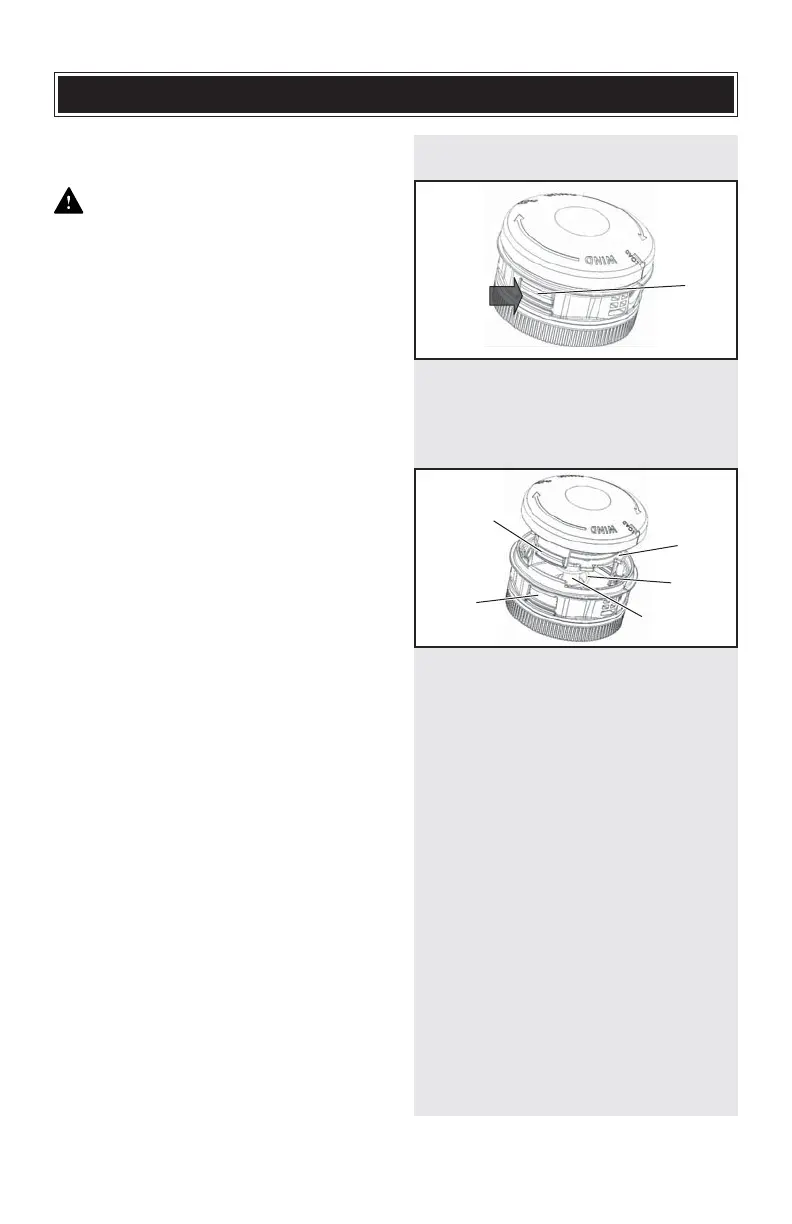26
MAINTENANCE
OPENING THE BUMP HEAD TO
RECOVER LINE
WARNING: Avoid Injury! To
avoid accidental start up: Always
remove the Power Cell before
removing or reinstalling the spool.
The trimmer line may break off at the
eyelet due to hitting debris. It may also
become entangled within the bump
head spool. In either case, you will have
to remove the spool from the bump
head as follows:
1. Press in the two tabs (1) (Fig. 15).
2. Gently twist the bump knob
clockwise to separate the two
halves, be careful not to lose the
spring (1) (Fig. 16).
3. Remove any line from spool (2)
(Fig. 16).
4. Use a clean rag to clean all debris
from the bump head shaft (3), inside
the bump head and from the spool
(Fig. 16).
NOTE: If the bump head and spool are
not properly cleaned, the bump head
will not work properly.
5. Align the two black tabs (4) with the
openings (5) in the main housing
and press together until both sides
click into place (Fig. 16). Hint: Gently
twist the bump knob clockwise
while pressing together.
6. Load trimmer line.
1
Fig. 15
1
2
Fig. 16
3
4
5
