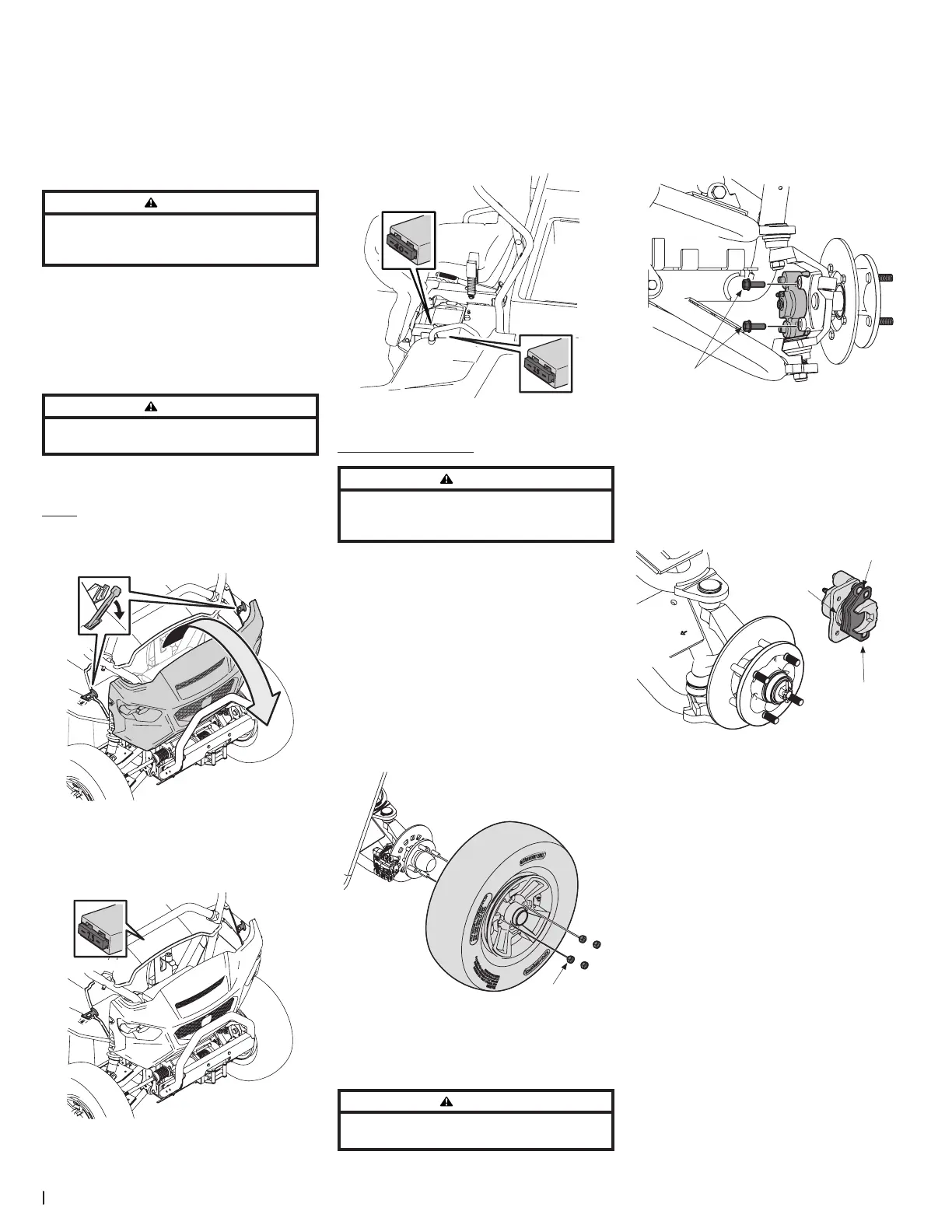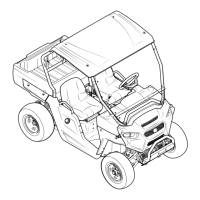14 Section 4— Product care
4. Clean terminals and battery cable ends with
wire brush until bright.
5. Apply petroleum jelly or silicone spray to
terminals to prevent corrosion.
6. Install battery. Always install negative cable
last when connecting.
Charging Battery
WARNING
Charge battery in a well ventilated area and keep away
from an open flame or pilot light as on a water heater, space
heater, furnace, clothes dryer or other gas appliances.
If the vehicle has not been put into use for an
extended period of time, charge the battery with an
automotive type 12V charger for a minimum of one
hour at six amps. The Low Voltage Indicator on the
instrument cluster will illuminate when your battery
reaches 11.6 volts.
Jumping Battery
WARNING
DO NOT attempt to jump start a battery. Do not smoke near battery
and wear eye protection and gloves when handling battery.
IMPORTANT: If your battery is dead, follow the
instructions for charging the battery.
Fuses
1. Remove hood latches and lower the hood.
See Figure 4-9.
Figure 4-9
2. Remove the Acc (accessory) electrical fuse and
replace if needed with proper rated amp fuse.
See Figure 4-10.
Figure 4-10
3. Raise and secure hood.
4. Raise the driver’s seat.
5. Remove the appropriate electrical fuse and
replace if needed with proper rated amp fuse.
See Figure 4-11.
6. Lower the seat.
System Fuse
Voltage
Regulator
Fuse
Figure 4-11
Changing Brake Pads
WARNING
Using an unstable lifting device and vehicle supports may
result in bodily injury. Use a safe lifting device and supports to
work on raised vehicle.
To gain access to the brake pads, remove the wheel
as described below. If less than .030” of material
remains on the pad, replace.
NOTE: Brake pads must be replaced as a set, i.e.,
right rear and left rear.
Removing the Wheels
1. Stop the vehicle on a level surface and set
parking brake.
2. Turn the ignition key to the STOP position and
remove the key.
3. Loosen but do not remove the four lug nuts
from the axle hub. See Figure 4-12.
Figure 4-12
4. Raise the front of vehicle with a safe lifting
device and place support stands under
vehicle frame.
WARNING
When lifting the rear of the vehicle for any reason, DO NOT
engage the rear wheels.
5. Remove the four lug nuts and the wheel.
To change the brake pads, follow the steps below.
Removing Brake Pads
1. Remove mounting bolts securing caliper and
brake pads to steering knuckle. See Figure 4-13.
Figure 4-13
2. Remove brake caliper assembly from brake
disc. See Figure 4-14.
IMPORTANT: Do not let the caliper hang from
the brake hose. Stressing the brake hose can
damage it and cause leaks.
Figure 4-14
3. Remove brake pads from brake caliper assembly.
4. Clean and lube slide pins. See Figure 4-14.
5. Press in brake piston. See Figure 4-14.
IMPORTANT: When pressing in brake piston,
take care not to damage rubber piston seal.
6. Place brake pads on slide pins.
7. Move caliper into place, making sure brake
disc is between the two brake pads.
8. Apply Loctite® 242 to the threads of the bolts
removed earlier.
9. Secure caliper and brake pads with mounting
bolts. Torque the mounting bolts to 22-26 ft. lbs.
Reinstalling the Wheels
1. Place the wheel on the axle hub and secure
with the four lug nuts.
2. Tighten the lug nuts diagonally until snug.
3. Remove support stands and lower vehicle.
4. Finish tightening the lug nuts to 65-75 lb-ft
using a torque wrench.
