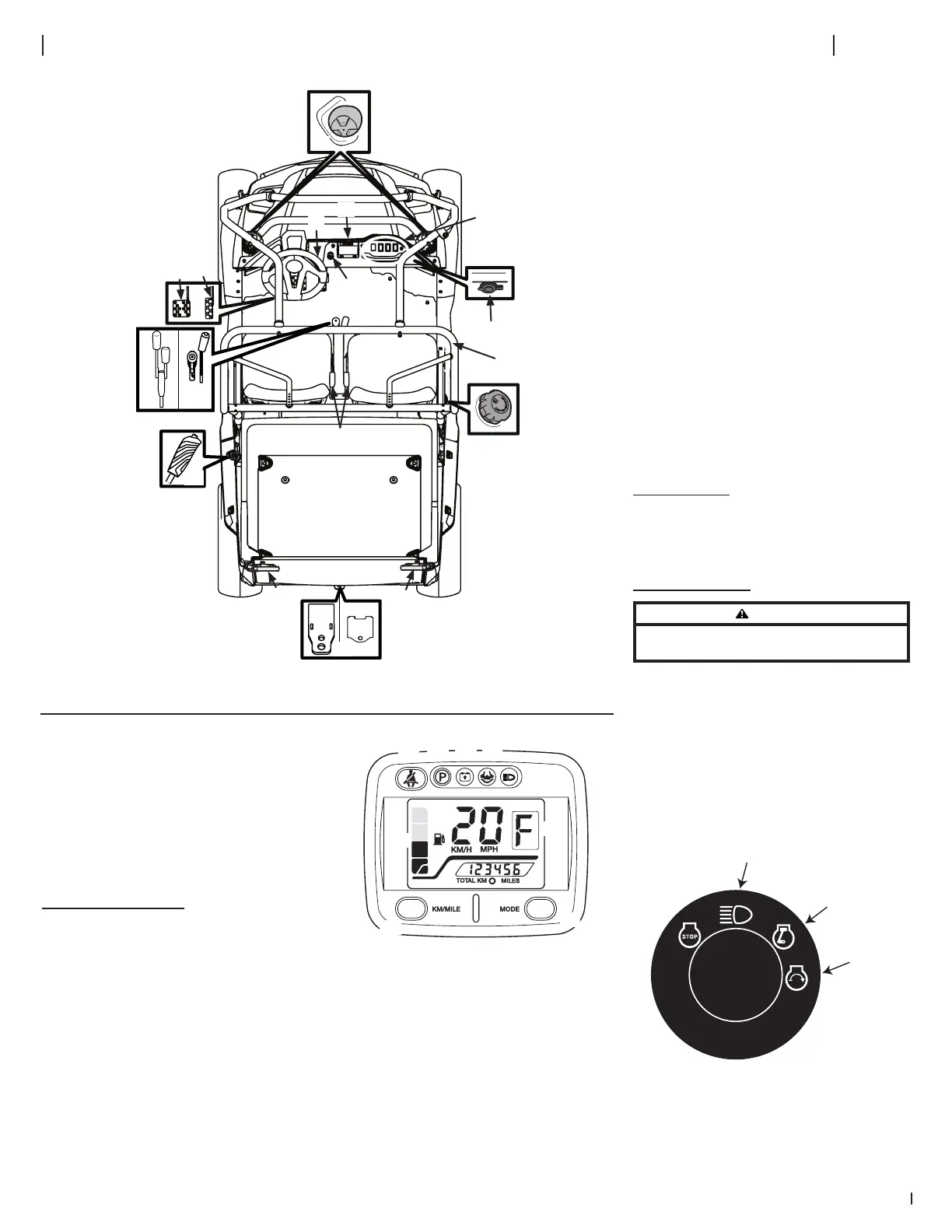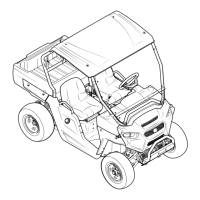Controls & Operation 3
7
Figure 3-1
OO
OO
(A)
(B)
(E)
(G)
(I)
(C)
(D)
(R)
(K)
(J)
(L)
(O)
(M)
(N)
(P)
(Q)
(H) (H)
(I)
(I)(I)
(S)
(S)
(K) (J)
(F)
(T)
Read this operator’s manual, safety symbols and
operating instructions on the vehicle before operating.
Compare the illustrations in this manual with your
unit to familiarize yourself with the location of various
controls and adjustments. Reference to the right or
left hand side of unit is observed from the operating
position. Save this manual for future reference.
IMPORTANT: Refer to the Engine Operator’s Manual
before operating this vehicle to familiarize yourself
with the engine controls and adjustments.
Instrument Cluster (A)
The instrument cluster (See Figure 3-2) is located in
the middle of the dash panel. It contains multiple
displays, indicator lights and mode buttons. It
displays Fuel Level, Vehicle Speed (KM/H, MPH), Gear
Selection (F, N or R) and the Odometer reading when
the key is turned to the ON position. In addition, the
Seat Belt Warning Indicator will flash for 8 seconds
to remind the operator and passenger to fasten their
seat belt.
The MODE (a) button switch changes the display
from distance driven (KM/MILE) to time of use (Hrs.).
The KM/MILE (b) button switch changes the display
from KM/H to MPH.
(c)
(a)
(b)
(d)
(i)
(h)
(j)
(g)
(e) (f)
Figure 3-2
Hour Meter (c)
The hour meter is located in the instrument cluster.
To display the hour meter, press the MODE button
switch to change the display from distance driven to
time of use. It records the elapsed time when the key
is in the Run or High Beam positions.
Seat Belt Warning Indicator (d)
The Seat Belt Warning Indicator located in the
instrument cluster will flash for 8 seconds once the key
is turned to the ON position to remind the operator
and passenger to fasten their seat belt.
Parking Brake Indicator (If equipped) (e)
The Parking Brake Indicator will illuminate when the
parking brake is engaged.
Low Voltage Indicator (f)
The Low Voltage Indicator will illuminate when
battery reaches 11.6 volts.
Fuel Level Indicator (g)
The Fuel Level is divided into 5 segments and flashes
at the lowest increment.
Gear Position Indicator (h)
The Gear Position Indicator displays the gear (F, N or
R) that the gear selector is in. It will also flash when
the parking brake is engaged.
High Beam Indicator (i)
The High Beam Indicator illuminates when the
ignition switch is in the high beam position and the
high beams are in use.
Differential Lock Indicator (j)
The Differential Lock Indicator illuminates when the
differential lock lever is pulled into the ON position and
the differential lock is being used.
Choke Knob (B)
The Choke Knob is located to the right of the
ignition switch on the dash. The choke is used when
starting a cold engine. To set, pull out to engage,
push in to disengage.
Ignition Switch (C)
WARNING
Never leave a running machine unattended. Always set parking
brake, stop engine and remove key to prevent unintended starting.
The ignition switch is located to the right of the
steering wheel. To start the engine, insert the
key into the ignition switch and turn clockwise to
the START position. Release the key into the RUN
position once engine has started. To use the high
beam feature, turn the key back to the high beam
position. The high beam indicator in the instrument
cluster will illuminate. See Figure 3-2 and Figure 3-3.
Refer to Starting Engine in the Operation section of
this manual for detailed starting instructions.
High Beam
Position
RUN
Position
START
Position
Figure 3-3
