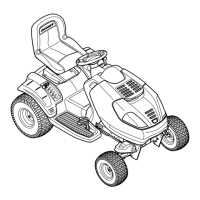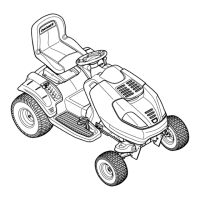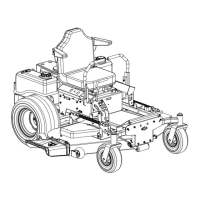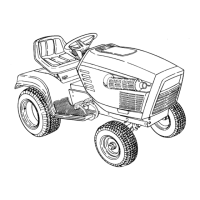23se c t i O n 6 — Ma i n t e n a n c e & ad j u s t M e n t s
Deck Rear Roller Adjustment
The rear rollers on the mower deck are not designed to carry
the weight of the deck. The rear rollers should be adjusted to
approximately ⁄” to ⁄” above the ground when the deck is
moved to the desired cutting height.
Place the tractor on a smooth, flat surface, move the deck to the
desired cutting height, and check the height of the rear rollers. If
contacting the ground, or above ⁄” from the ground, adjust the
rear rollers as follows:
The deck roller assembly index bracket has five adjustment
positions holes.
While supporting the roller assembly, remove click pin and 1.
withdraw the clevis pin from both the left and right roller
index brackets. See Fig. 6-8.
Position the roller assembly so that the rollers are approximately 2.
⁄” to ⁄” above the flat surface below.
Align the nearest index bracket holes with the holes in the deck 3.
mounting brackets. Insert the clevis pins through the deck
brackets and the index brackets and secure with the click
pins. See Fig. 6-8.
NOTE: The clevis pins should be in the corresponding holes of
both the left and right roller index brackets.
Index Bracket
Clevis Pin
Click Pin
Figure 6-8
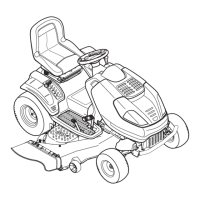
